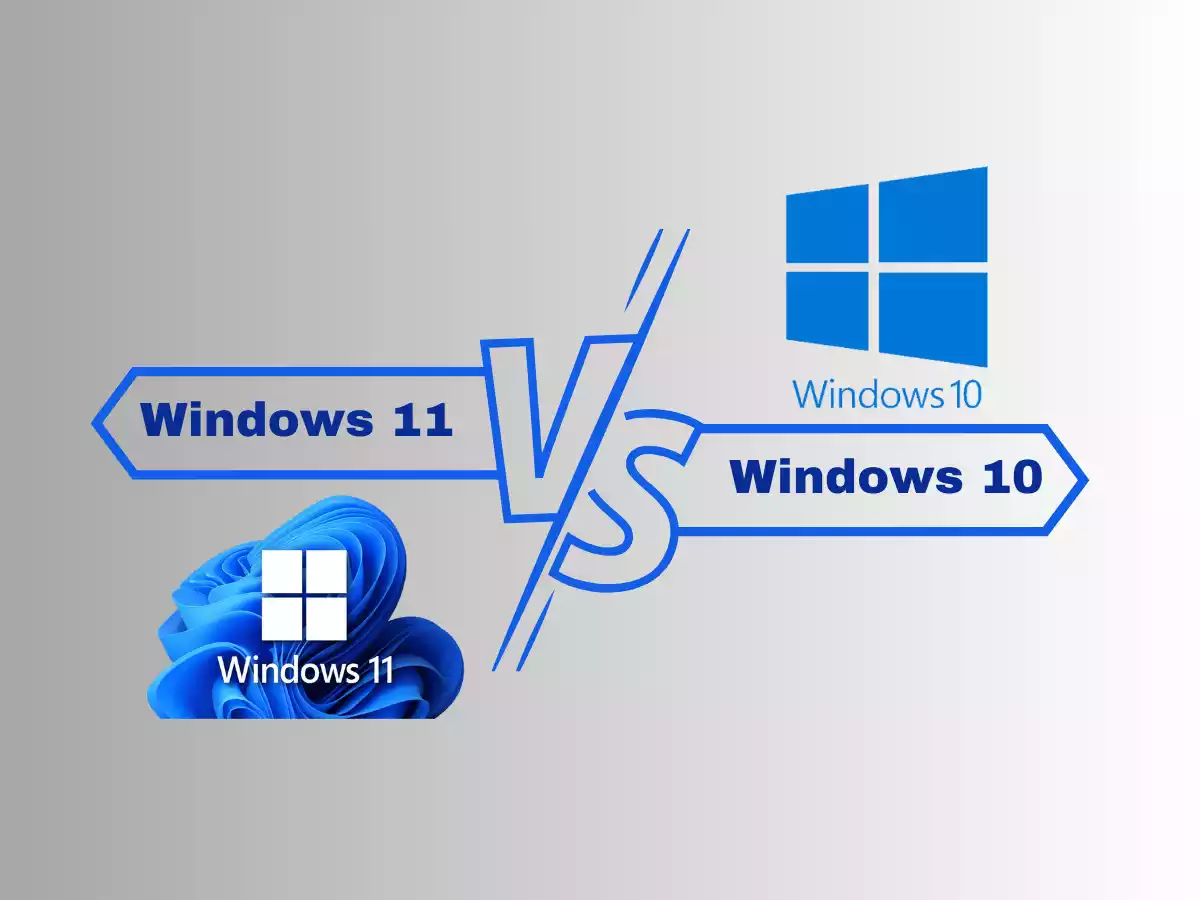Table of Contents
ToggleWindows 11 vs Windows 10
Windows 11 is the latest version of Microsoft’s operating system, released in October 2021. This new release comes with lots of new features, enhancements, and design changes, promising to improve users’ computing experience. However, many users are hesitant to upgrade from Windows 10, a reliable and widely used operating system. In this blog post, we’ll explore the pros and cons of both Windows 11 and Windows 10, helping you make an informed decision on which operating system to use. Let’s dive in!
Windows 11 Pros
Windows 11 comes with several benefits over its predecessor, Windows 10. Here are some of the significant pros of Windows 11:
Improved user interface and design
Windows 11 claim a sleek and modern user interface, with rounded corners, updated icons, and an overall polished look. The Start menu has been moved to the center of the taskbar, and Live Tiles have been replaced with a more streamlined and customizable grid of icons.
Better performance and speed
Windows 11 uses a new technology called “WPA3” that improves performance and efficiency, making it faster and more responsive than Windows 10. The new operating system also comes with improvements in power management, which can lead to better battery life on laptops.
Enhanced security features
Windows 11 introduces several new security features, including hardware-based isolation of user data, automatic security updates, and improved ransom ware protection. These features help keep your device and data safe from cyber threats.
New and improved gaming features
Windows 11 includes new features specifically designed for gamers, such as Auto HDR, DirectStorage, and improved Xbox integration. These features enhance the gaming experience by providing better graphics, faster loading times, and smoother gameplay.
Improved support for touch and pen input
Windows 11 comes with better support for touch and pen input, making it easier to use on devices with touch screens or stylus input. The touch keyboard has been improved with a more intuitive design, and the new operating system includes built-in support for haptic feedback.
Overall, Windows 11 promises to provide a more modern, faster, and secure computing experience with improved gaming features and better support for touch and pen input.
How to install windows 11 from usb step by step with pictures
Windows 11 Cons
While Windows 11 comes with several benefits, there are also some downsides to consider. Here are some of the cons of Windows 11:
Hardware requirements and compatibility issues
Windows 11 has higher hardware requirements than Windows 10, including a compatible processor, 64-bit architecture, and a Trusted Platform Module (TPM) 2.0. If your device does not meet these requirements, you may not be able to upgrade to Windows 11.
Removal of certain features like Live Tiles and Internet Explorer
Windows 11 removes some features that were present in Windows 10, such as Live Tiles and Internet Explorer. This can be an inconvenience for users who have grown accustomed to these features or rely on them for their work.
Limited compatibility with older software and hardware
Windows 11 may not be compatible with some older software or hardware. This can be an issue for users who rely on legacy applications or devices that are no longer supported.
Lack of clarity on certain features and settings
Windows 11 introduces several new features and settings, but there is a lack of clarity around some of them. This can make it difficult for users to understand how to use or configure certain settings.
Overall, the hardware requirements, removal of certain features, and compatibility issues may make it difficult for some users to upgrade to Windows 11. Additionally, the need for internet connectivity during setup and lack of clarity on certain features can be frustrating for some users.
Windows 10 Pros
Windows 10 is a reliable and widely used operating system that comes with several benefits. Here are some of the significant pros of Windows 10:
- Windows 10 is highly compatible with older software and hardware, making it a great option for users who rely on legacy applications or devices.
- Windows 10 retains the familiar user interface of previous versions of Windows, making it easy for long time Windows users to navigate and use.
- Windows 10 allows users to have greater control over updates and upgrades, including the ability to defer updates for a set period.
- Windows 10 allows users to customize the Start menu and Live Tiles, giving them greater control over their desktop layout and making it easier to access frequently used apps and programs.
- Windows 10 comes with built-in support for Microsoft’s digital assistant, Cortana, and the legacy web browser, Internet Explorer.
Overall, Windows 10 provides a reliable and familiar computing experience with wide compatibility with older software and hardware, greater control over updates and upgrades, and the ability to customize the desktop layout.
How to install windows 10 from usb step by step with pictures
Windows 10 Cons
While Windows 10 has several benefits, there are also some downsides to consider. Here are some of the cons of Windows 10:
- Windows 10 has been around for several years and has not received significant updates in terms of new features or design changes. This can make the operating system feel dated compared to newer options like Windows 11.
- Windows 10 does not have the same level of touch and pen input support as Windows 11, making it less ideal for use on devices with touch screens or stylus input.
- While Windows 10 has several security features, it is less secure than Windows 11, which uses new technology to provide hardware-based isolation of user data and improved ransom ware protection.
- Windows 10 has fewer gaming features than Windows 11, making it less ideal for gamers who want the latest gaming technologies and features.
- Windows 10 still relies heavily on the Control Panel for system settings and configurations, which can be less intuitive and user-friendly than the new Settings app in Windows 11.
Overall, while Windows 10 provides a reliable computing experience, it may feel dated compared to newer operating systems like Windows 11. It also has less touch and pen input support, fewer gaming features, and is less secure than the newer operating system.
Conclusion
In conclusion, both Windows 11 and Windows 10 have their pros and cons. Windows 11 offers several benefits like improved performance, better touch and pen input support, and enhanced security features, but it also has higher hardware requirements and may not be compatible with some older software or hardware.
On the other hand, Windows 10 provides a reliable computing experience with wide compatibility with older software and hardware, greater control over updates and upgrades, and a familiar user interface. However, it may feel dated compared to newer operating systems, has limited touch and pen input support, and is less secure than Windows 11.
Ultimately, the choice between Windows 11 and Windows 10 will depend on individual needs and preferences. Users with newer hardware who want the latest features and security improvements may prefer Windows 11, while those with older devices or who value familiarity and compatibility may prefer Windows 10.