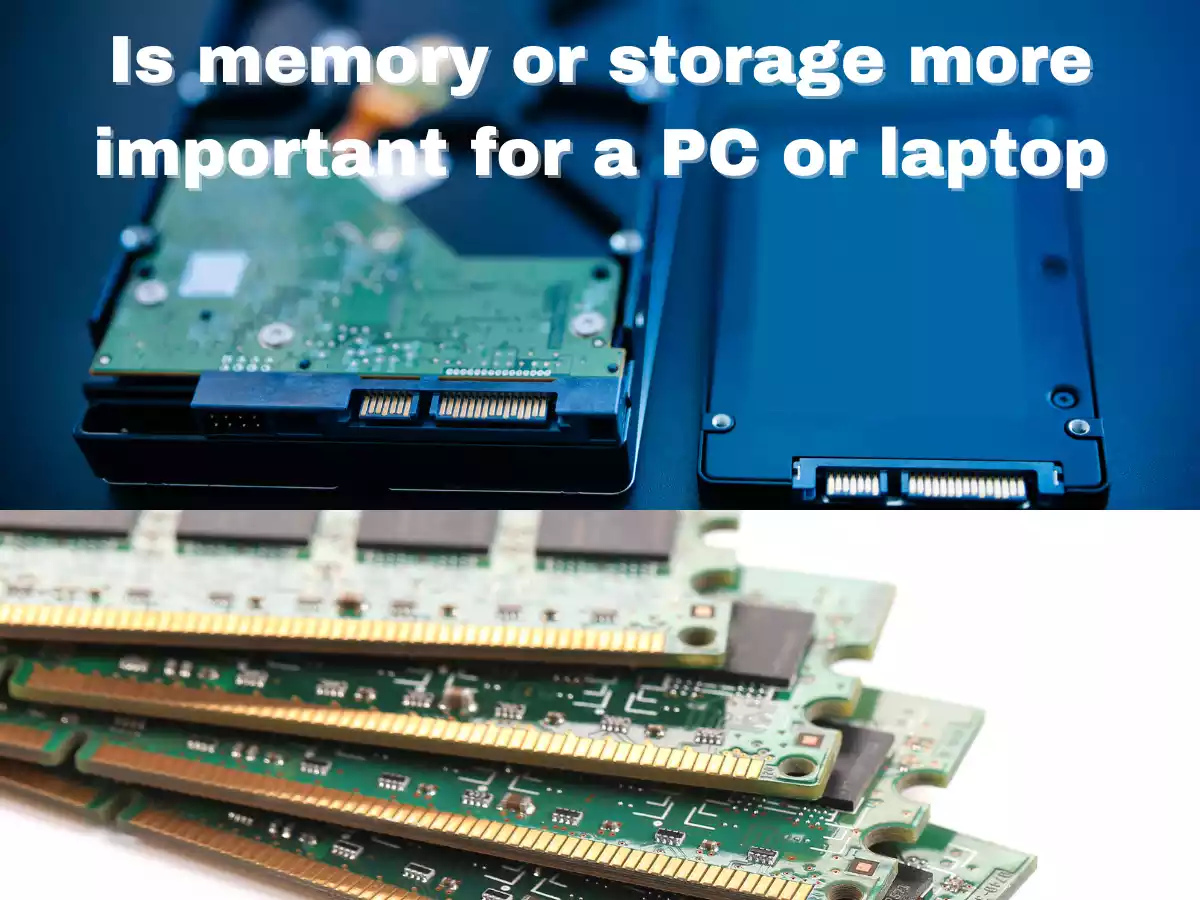Table of Contents
ToggleThe importance of memory and storage in a PC or laptop
Memory and storage are two critical components of a PC or laptop. Both play a crucial role in the performance and functionality of the computer. Memory, also known as Random Access Memory (RAM), is responsible for storing and accessing data that the computer needs to execute programs and perform tasks. Storage, on the other hand, is the long-term storage of data, programs, and operating systems on a hard drive or solid-state drive (SSD).
Memory vs. Storage for a PC or Laptop
In general, both memory and storage are important for a PC or laptop, and the specific importance of each depends on your individual needs and usage. If you frequently run memory-intensive programs or multitask frequently, having enough memory is important. If you work with large files or need fast data transfer speeds, having an adequate amount of storage space and using a fast storage device such as an SSD can make a big difference.
What is memory?
Memory, also known as Random Access Memory (RAM), is a type of computer hardware that temporarily stores data that the computer is actively using. It provides quick access to data that the CPU (central processing unit) needs to execute programs and perform tasks.
RAM consists of small, integrated circuits. It is considered volatile memory, which means that when the computer is turned off, any data stored in RAM is lost.
There are different types of RAM available, including Dynamic RAM (DRAM) and Static RAM (SRAM). DRAM is the most common type of RAM used in computers, while SRAM is faster but more expensive and is typically used in specialized applications like cache memory. The speed of RAM is measured in MHz or GHz, and the higher the clock speed, the faster the RAM can access data.
In summary, memory, or RAM, is a critical component of a computer that temporarily stores data that the CPU needs to access quickly. It plays a crucial role in the performance and functionality of a computer, particularly when running multiple applications simultaneously or working with resource-intensive programs like video editing or gaming software.
Types of RAM (Random Access Memory)
There are several types of RAM (Random Access Memory) available, each with different characteristics and uses. Some of the most common types of RAM are:
Dynamic RAM (DRAM)
This is the most common type of RAM used in modern computers. DRAM requires power to retain stored data, and it needs to be refreshed constantly to prevent data loss. DRAM is relatively cheap and has high storage capacity, but it is slower than other types of RAM.
Synchronous Dynamic RAM (SDRAM)
SDRAM is a type of DRAM that is synchronized with the computer’s clock speed. This synchronization improves the RAM’s performance, making it faster than regular DRAM.
Double Data Rate Synchronous Dynamic RAM (DDR SDRAM)
DDR SDRAM is a type of SDRAM that can read and write data on both the rising and falling edges of the clock cycle. DDR SDRAM is faster than SDRAM and is commonly used in modern computers.
DDR2 SDRAM
DDR2 SDRAM is a newer version of DDR SDRAM that offers higher clock speeds and better performance. DDR2 SDRAM is more expensive than DDR SDRAM and is typically used in high-end computers.
DDR3 SDRAM
DDR3 SDRAM is a further improvement over DDR2 SDRAM, offering even higher clock speeds and lower power consumption. DDR3 SDRAM is commonly used in modern computers and is more affordable than DDR2 SDRAM.
DDR4 SDRAM
DDR4 SDRAM is the newest version of DDR SDRAM, offering even higher clock speeds and better performance than previous versions. DDR4 SDRAM is more expensive than DDR3 SDRAM and is typically used in high-end gaming computers and servers.
In summary, there are several types of RAM available, each with different characteristics and uses. The type of RAM used in a computer can affect its performance and speed, and the choice of RAM depends on the specific needs and requirements of the user.
Importance of RAM in a PC or laptop
RAM (Random Access Memory) is a critical component of a PC or laptop, and its importance cannot be overstated. Here are some reasons why RAM is so important:
Multitasking
RAM allows a computer to run multiple applications simultaneously without slowing down or crashing. The more RAM a computer has, the more applications it can run simultaneously.
Speed
RAM provides quick access to data that the CPU (central processing unit) needs to execute programs and perform tasks. The more RAM a computer has, the faster it can access data, improving its overall performance.
Storage
RAM serves as temporary storage for data that the computer is actively using. This allows the CPU to quickly access data without having to retrieve it from the hard drive, which is much slower.
Gaming
RAM is especially important for gaming, where large amounts of data need to be processed quickly. The more RAM a computer has, the better it can handle high-end games and graphics-intensive applications.
Virtual Machines
RAM is also important for running virtual machines, which simulate multiple operating systems on a single physical machine. Running virtual machines requires a lot of RAM, as each virtual machine needs its own dedicated memory.
In summary, RAM is a critical component of a PC or laptop that allows it to run multiple applications simultaneously, access data quickly, and handle resource-intensive tasks like gaming and virtual machines. The amount of RAM a computer has can significantly affect its performance, and it is essential to have enough RAM to meet the user’s specific needs and requirements.
What is storage?
Storage refers to the process of storing and retrieving digital information on a computer or other electronic device. It involves the use of physical devices, such as hard disk drives, solid-state drives, USB flash drives, or memory cards, to store data for future use.
There are two main types of storage: primary storage (also known as memory) and secondary storage. Primary storage refers to the temporary storage used by a computer to hold data that is actively being used, such as the RAM (Random Access Memory). Secondary storage, on the other hand, refers to the more permanent storage used to store files and data for long-term use, such as the hard disk drive or SSD (Solid-State Drive).
Hard disk drives (HDDs) are the most common type of secondary storage used in computers. They use magnetic disks to store data and can hold large amounts of information. Solid-state drives (SSDs), on the other hand, are a newer type of storage that uses flash memory to store data. They are faster and more reliable than HDDs but are more expensive.
USB flash drives and memory cards are types of secondary storage used to store data and files in a portable format. They are commonly used to transfer files between computers or to store backups of important data.
In summary, storage refers to the process of storing and retrieving digital information on a computer or electronic device using physical storage devices such as hard disk drives, solid-state drives, USB flash drives, or memory cards. Primary storage is temporary storage used by a computer to hold data that is actively being used, while secondary storage is more permanent storage used to store files and data for long-term use.
Explanation of hard disk drive (HDD) and solid-state drive (SSD)
A hard disk drive (HDD) and solid-state drive (SSD) are two common types of secondary storage devices used in computers. While both HDDs and SSDs serve the same purpose of storing data, they differ in how they do it.
A hard disk drive is a mechanical storage device that uses rotating disks to read and write data. These disks are coated with a magnetic material, and data is stored in concentric circles or tracks on the disk’s surface. Data is accessed by moving an arm with read/write heads over the disk’s surface, allowing the data to be read or written.
A solid-state drive, on the other hand, uses flash memory to store data. Flash memory is a type of non-volatile memory that can retain data even when the power is turned off. Data is stored in blocks of memory cells, which can be accessed directly by the controller on the SSD.
The differences between HDDs and SSDs
There are several differences between HDDs and SSDs, including:
Speed: SSDs are faster than HDDs because they have no moving parts. Data can be accessed more quickly from an SSD than an HDD.
Reliability: Because HDDs have moving parts, they are more prone to mechanical failure than SSDs. SSDs are more reliable and durable because they have no moving parts.
Noise: HDDs can be noisy because of the spinning disks and moving parts, while SSDs are completely silent.
Capacity: HDDs can store more data than SSDs at a lower cost per gigabyte.
Price: SSDs are more expensive than HDDs, although the price has been decreasing in recent years.
In summary, HDDs and SSDs are two types of secondary storage devices used in computers. HDDs use rotating disks to read and write data, while SSDs use flash memory. SSDs are faster, more reliable, and more expensive than HDDs, while HDDs are slower, less reliable, and less expensive than SSDs. The choice between an HDD and SSD depends on the user’s needs, preferences, and budget.
Types of HDD and SSD
There are several types of hard disk drives (HDDs) and solid-state drives (SSDs) available on the market.
Types of HDD
SATA HDD
Serial ATA (SATA) HDDs are the most common type of HDDs used in desktop and laptop computers. They use a standard interface to connect to the motherboard and are available in various storage capacities.
SAS HDD
Serial Attached SCSI (SAS) HDDs are similar to SATA HDDs but are designed for enterprise-level servers and workstations. They offer faster performance, better reliability, and higher data transfer rates than SATA HDDs.
SCSI HDD
Small Computer System Interface (SCSI) HDDs were popular in the past but are now used only in specialized applications such as servers and workstations. They offer faster performance than SATA HDDs but are more expensive.
Hybrid HDD
Hybrid HDDs combine a traditional HDD with a small amount of solid-state memory. The solid-state memory acts as a cache, improving the overall performance of the drive.
Types of SSD
SATA SSD
Serial ATA (SATA) SSDs are the most common type of SSDs used in desktop and laptop computers. They use a standard interface to connect to the motherboard and are available in various storage capacities.
NVMe SSD
Non-Volatile Memory Express (NVMe) SSDs are designed for high-performance applications such as gaming and video editing. They offer faster data transfer rates than SATA SSDs and use a faster interface that connects directly to the CPU.
PCIe SSD
Peripheral Component Interconnect Express (PCIe) SSDs are similar to NVMe SSDs but use the PCIe interface to connect to the motherboard. They offer even faster data transfer rates than NVMe SSDs.
M.2 SSD
M.2 SSDs are small, compact SSDs that are designed for use in laptops and ultrabooks. They use the M.2 interface to connect to the motherboard and are available in various storage capacities.
In summary, there are several types of HDDs and SSDs available on the market, each with its own advantages and disadvantages. The choice of which type to use depends on the user’s needs, preferences, and budget.
Comparison between memory and storage
Memory and storage are both important components of a computer, but they serve different purposes and have different characteristics. Here is a comparison between memory and storage:
Purpose: Memory (RAM) is used for temporary storage of data that the computer is currently using or processing. Storage (such as hard disk drives or solid-state drives) is used for long-term storage of data that needs to be saved for later use.
Capacity: Memory is usually measured in gigabytes (GB) and is generally smaller in capacity compared to storage, which can be measured in terabytes (TB). This is because memory is used for temporary storage while storage is used for long-term storage.
Speed: Memory is much faster than storage in terms of data transfer rates. This is because memory is directly connected to the computer’s CPU, while storage needs to communicate with the CPU through the motherboard.
Cost: Memory is generally more expensive than storage on a per-GB basis. This is because memory is faster and more expensive to manufacture compared to storage.
Volatility: Memory is volatile, which means that data stored in memory is lost when the computer is turned off. Storage is non-volatile, which means that data stored on storage devices is retained even when the computer is turned off.
In summary, memory and storage are both important components of a computer, but they serve different purposes and have different characteristics. Memory is used for temporary storage of data and is faster but more expensive, while storage is used for long-term storage of data and is slower but less expensive.
How memory and storage work together in a PC or laptop
Memory (RAM) and storage (such as hard disk drives or solid-state drives) work together in a PC or laptop to provide a smooth and efficient computing experience. Here’s how they work together:
When you open a program or file on your computer, the CPU (central processing unit) retrieves the necessary data and instructions from storage and loads it into memory. This process is known as “loading into memory” or “loading into RAM”. Once the data and instructions are loaded into memory, the CPU can access it quickly and efficiently, which allows the program to run smoothly.
As you continue to use your computer and open more programs and files, the amount of memory required also increases. When the amount of memory required exceeds the available memory, the computer may slow down, and programs may become unresponsive. This is known as “memory exhaustion”.
To prevent memory exhaustion, the computer uses a technique called “virtual memory”. Virtual memory uses a portion of the hard drive or SSD as an extension of memory. When the available memory is low, the computer moves data and instructions from memory to virtual memory on the hard drive or SSD. This frees up space in memory for new data and instructions.
However, virtual memory is much slower than physical memory, so using too much virtual memory can slow down the computer’s performance. To avoid this, it’s important to have enough physical memory installed in your computer.
In summary, memory and storage work together in a PC or laptop by storing and accessing data and instructions required by the CPU. Memory is used for temporary storage of data that the CPU needs to access quickly, while storage is used for long-term storage of data that is not actively being used. When the available memory is low, virtual memory is used to prevent memory exhaustion.
Which is more important for a PC or Laptop?
Both memory (RAM) and storage (hard disk drives or solid-state drives) are important for a PC or laptop, and the importance of each depends on your specific needs and usage. Here are some factors to consider:
Memory
If you’re using memory-intensive programs such as video editing or gaming software, or if you frequently run multiple programs at the same time, having more memory can improve the performance of your computer and make it more responsive. Upgrading to faster memory can also provide a noticeable improvement in performance. In general, having enough memory is important for smooth and efficient multitasking.
Storage
If you work with large files or need to store a lot of data, having enough storage space is important. Additionally, the type of storage device you use can also affect the performance of your computer. If you’re using a traditional hard disk drive (HDD), upgrading to a solid-state drive (SSD) can provide a significant improvement in performance, particularly for tasks such as booting the operating system or opening large files.
Factors to consider when choosing between memory and storage
Choosing between memory and storage depends on your specific needs and use case. Here are some factors to consider when deciding which one to prioritize:
Type of work: Consider the type of work you’ll be doing on your computer. If you’ll be running memory-intensive programs, such as photo or video editing software, then having enough memory (RAM) is crucial. On the other hand, if you’ll be storing large amounts of data, such as video or music files, then storage capacity is more important.
Multitasking: If you frequently run multiple programs simultaneously or switch between applications frequently, then having enough memory (RAM) is crucial to ensure that your computer can handle the load without slowing down.
Budget: The cost of memory and storage can vary widely depending on the type and capacity. Generally, memory (RAM) is more expensive than storage per GB, so it’s important to consider your budget when deciding which one to prioritize.
Upgradability: Consider whether you’ll be able to upgrade the memory or storage in the future. Memory (RAM) is typically easier to upgrade, while storage can be more challenging, especially if you have a laptop with limited upgrade options.
Type of storage: If you prioritize storage, consider the type of storage device you’ll be using. Solid-state drives (SSDs) are faster and more reliable than hard disk drives (HDDs) but can be more expensive. If you need a lot of storage capacity, then an HDD may be a better option.
In summary, the choice between memory and storage depends on your specific needs and use case. Consider the type of work you’ll be doing on your computer, whether you’ll be multitasking frequently, your budget, and the upgradability of your computer when deciding which one to prioritize.
Summary of key points
Here are the key points discussed in this conversation:
Memory (RAM) and storage are both important components of a PC or laptop, and they work together to ensure the smooth running of your computer.
Memory (RAM) is a type of computer storage that is used to temporarily store data and instructions that the CPU needs to access quickly. It is crucial for the performance of memory-intensive programs.
There are several types of RAM, including DDR, DDR2, DDR3, and DDR4, each with its own features and advantages.
Storage refers to the physical devices used to store data on a computer, such as hard disk drives (HDDs) and solid-state drives (SSDs).
HDDs are slower and less expensive than SSDs, but they can store more data. SSDs are faster and more reliable, but they are more expensive.
When choosing between memory and storage, consider factors such as the type of work you’ll be doing on your computer, multitasking, budget, upgradability, and the type of storage device you’ll be using.
Both memory and storage have a significant impact on the performance of a PC or laptop, and having the right balance between them is essential to ensure the smooth running of your computer.