Table of Contents
ToggleGoogle Drive
Google Drive is a widely used cloud storage service that offers users a range of tools and features to help them manage and collaborate on their files. One of the most powerful aspects of Google Drive is its add-on ecosystem, which enables users to expand the functionality of the platform and streamline their workflow. In this blog post, we’ll explore some of the best add-ons for Google Drive that can help increase your productivity and make your work easier. From document editing and collaboration to project management and task tracking, these add-ons will give you the power to do more with Google Drive. So, whether you’re a student, a small business owner, or just someone looking to get more done in less time, read on to discover the top Google Drive add-ons for productivity.
What add-ons are and how they work in Google Drive
Google Drive add-ons are third-party applications that integrate with Google Drive to extend its functionality beyond its built-in features. Add-ons are designed to help users accomplish tasks more efficiently by providing extra tools and features that aren’t available within Google Drive by default.
Add-ons can be found in the G Suite Marketplace, a collection of apps that integrate with Google’s productivity and collaboration tools, including Google Drive. Once you install an add-on, it will be accessible from within Google Drive, and you can use it to enhance your workflow.
To use an add-on in Google Drive, simply open a file, click on the “Add-ons” menu in the toolbar, and select the add-on you want to use. Depending on the add-on, it may open in a sidebar or a pop-up window, or it may integrate directly into the file you’re working on.
Add-ons can perform a wide range of tasks, from automatically formatting data in a spreadsheet to generating custom reports or conducting grammar checks. With a large selection of add-ons to choose from, users can customize their Google Drive experience to suit their needs and streamline their workflow.
Popular add-ons and their features
There are a lot of Google Drive add-ons available in the G Suite Marketplace, addressing a wide range of use cases and needs. Here are some popular add-ons and their features
Lucidchart
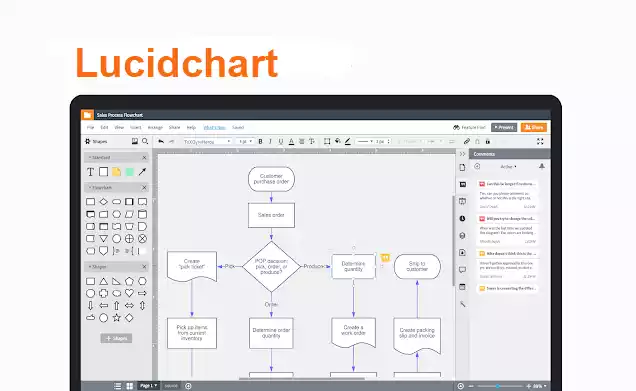
Lucidchart is a cloud-based diagramming tool that allows users to create professional-looking diagrams, flowcharts, and other visual representations of information. It is popular among businesses, educators, and designers who need to communicate complex ideas in a clear and concise manner.
Lucidchart offers a range of features and add-ons that can help users improve their productivity and achieve their goals. Some of these features include:
Easy Interface
Lucidchart’s drag-and-drop interface makes it easy to create diagrams and flowcharts quickly and efficiently.
Collaboration
Lucidchart allows team members to collaborate in real-time, with features like comments, @mentions, and version history.
Integrations
Lucidchart integrates with a wide range of apps and services, including Google Drive, Microsoft Office, and Atlassian, to streamline workflows and improve productivity.
Templates
Lucidchart offers a variety of templates to help users get started quickly, including flowcharts, network diagrams, and wireframes.
Add-ons
Lucidchart’s add-ons provide additional functionality, such as shape libraries, custom icons, and automatic diagramming.
Remove Duplicates for Sheets
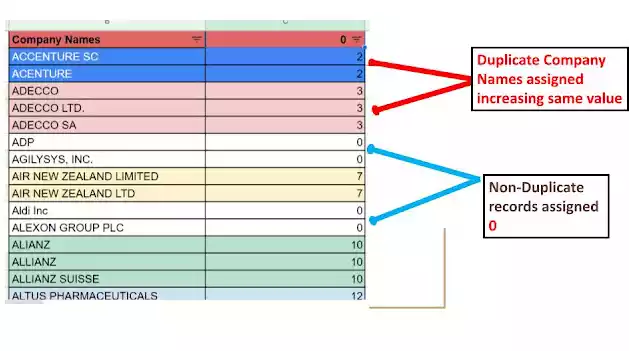
Remove Duplicates is a Google Sheets add-on that allows users to quickly and easily remove duplicate entries from their spreadsheets. It is a useful tool for anyone who works with large amounts of data and wants to clean up their spreadsheets to avoid errors and confusion.
Remove Duplicates offers a range of features and benefits that can help users improve their productivity and streamline their workflows. Some of these features include
Easy to use
Remove Duplicates is easy to use, with a simple and intuitive interface that makes it easy to remove duplicate entries from spreadsheets.
Customizable
Remove Duplicates allows users to customize the criteria for removing duplicate entries, including the columns to compare and the threshold for matching entries.
Automated
Remove Duplicates can be set up to run automatically, saving users time and effort.
Undo
Remove Duplicates allows users to undo the removal of duplicates, providing an added layer of security and flexibility.
Integrations
Remove Duplicates integrates with other Google Sheets add-ons and services, including Google Drive and Google Analytics, to streamline workflows and improve productivity.
DocHub
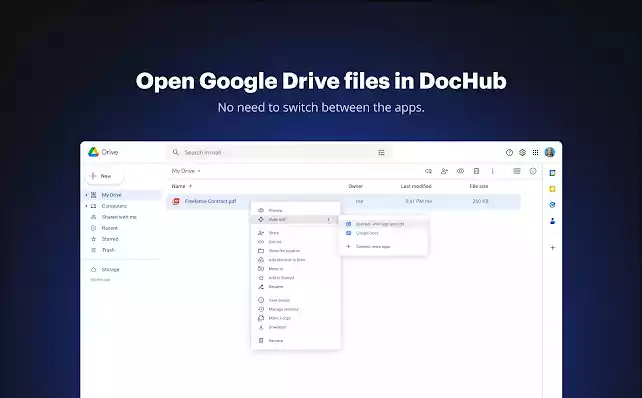
DocHub is a cloud-based PDF editor and document signing platform that allows users to create, edit, and sign PDFs online. It is a popular tool among individuals and businesses that need to work with PDFs on a regular basis.
DocHub offers a range of features and benefits that can help users improve their productivity and streamline their workflows. Some of these features include
Easy to use
DocHub is easy to use, with a simple and intuitive interface that makes it easy to create, edit, and sign PDFs.
Collaboration
DocHub allows team members to collaborate in real-time, with features like comments, annotations, and version history.
Integrations
DocHub integrates with a wide range of apps and services, including Google Drive, Dropbox, and Box, to streamline workflows and improve productivity.
Templates
DocHub offers a variety of templates to help users get started quickly, including forms, contracts, and invoices.
Security
DocHub ensures that all PDFs are saved securely and encrypted, with options for password protection and two-factor authentication.
HelloSign
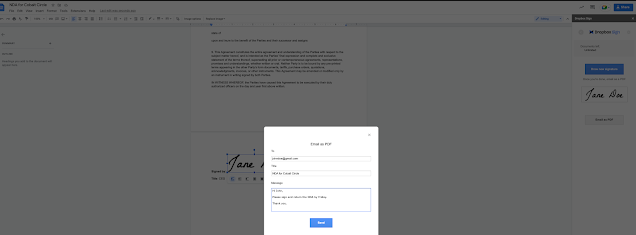
HelloSign is a cloud-based electronic signature platform that allows users to sign, send, and manage digital documents. It is a popular tool among individuals and businesses that need to sign and manage documents on a regular basis.
HelloSign offers a range of features and benefits that can help users improve their productivity and streamline their workflows. Some of these features include
Easy to use
HelloSign is easy to use, with a simple and intuitive interface that makes it easy to sign and manage digital documents.
Integrations
HelloSign integrates with a wide range of apps and services, including Google Drive, Dropbox, and Box, to streamline workflows and improve productivity.
Security
HelloSign ensures that all documents are saved securely and encrypted, with options for password protection and two-factor authentication.
Templates
HelloSign offers a variety of templates to help users get started quickly, including forms, contracts, and agreements.
API
HelloSign’s API allows developers to integrate the platform’s features into their own applications and workflows, providing a high degree of flexibility and customization.
Overall, HelloSign is a powerful and versatile tool that can help users sign, send, and manage digital documents quickly and efficiently. Whether you’re working on a complex project or need to sign a document on the go, HelloSign’s features and integrations can help you achieve your goals and improve your productivity.
EasyBib
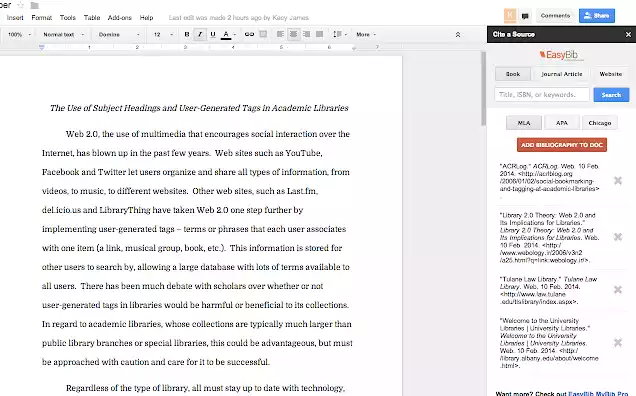
EasyBib is a free online citation generator that helps students and researchers create accurate citations for their sources in various styles, including APA, MLA, and Chicago. It is a popular tool among students and researchers who need to cite sources for their papers and essays.
EasyBib offers a range of features and benefits that can help users improve their productivity and streamline their workflows. Some of these features include
Easy to use
EasyBib is easy to use, with a simple and intuitive interface that makes it easy to create citations for your sources.
Multiple citation styles
EasyBib supports multiple citation styles, including APA, MLA, and Chicago, to meet the needs of different disciplines and publications.
Automatic citation generation
EasyBib automatically generates citations for sources based on the information you provide, saving you time and effort.
Integrations
EasyBib integrates with Google Docs, allowing users to easily add citations to their documents.
Plagiarism checker
EasyBib includes a plagiarism checker, allowing users to check their papers for unintentional plagiarism and ensuring that their work is original.
Overall, EasyBib is a powerful and versatile tool that can help students and researchers create accurate citations for their sources quickly and efficiently. Whether you’re working on a research paper or a presentation, EasyBib’s features and integrations can help you improve your productivity and avoid plagiarism.
Template Gallery
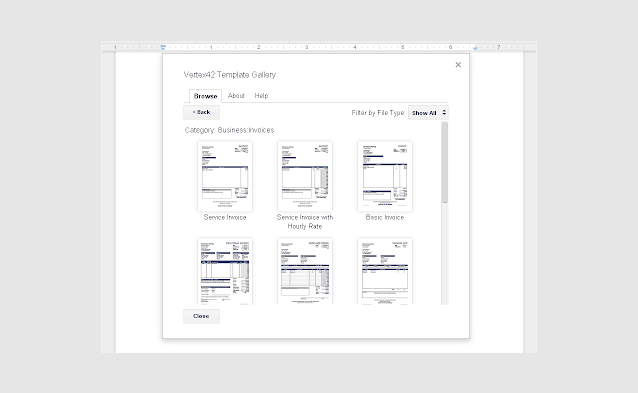
Template Gallery is a collection of pre-designed templates that users can use as a starting point for their documents, presentations, and spreadsheets. It is a feature of Google Drive and is accessible to users of Google’s suite of productivity tools.
Template Gallery offers a range of templates that cover various categories, including business, education, personal, and more. Some of the templates available in the gallery include
- Business plan templates
- Resume and CV templates
- Project management templates
- Budget and financial templates
- Event planning templates
- Education and classroom templates
- Marketing templates
- Social media templates
- Travel and vacation planning templates
Using a template from the Template Gallery can help users save time and effort when creating a new document, presentation, or spreadsheet. Templates provide a framework for the document, with pre-designed layouts, formatting, and placeholders for content. Users can customize the template to their specific needs by adding or deleting sections, changing the colors and fonts, and adding their own content.
Step-by-step instructions for installing add-ons in Google Drive
Here are step-by-step instructions for installing add-ons in Google Drive:
- Open your Google Drive account and select the document you want to add an add-on to.
- Click on the “Add-ons” tab from the menu bar.
- Click on the “Get add-ons” option from the drop-down menu.
- This will open the G Suite Marketplace, where you can browse and select add-ons.
- Use the search bar to find the add-on you want to install.
- Click on the add-on to open its details page.
- Click on the “Install” button.
- Review the permissions the add-on needs and click on the “Continue” button.
- Click on the “Allow” button to grant the add-on permission to access your Google Drive account.
- Once the installation is complete, the add-on will be available in your “Add-ons” menu.
- To use the add-on, click on the “Add-ons” tab, and then click on the name of the add-on.
- Follow the on-screen instructions to use the add-on.
That’s it! You have successfully installed an add-on in Google Drive. Repeat these steps to install additional add-ons as needed.
How to use the add-ons to improve productivity
Each add-on in Google Drive is designed to help users perform specific tasks more efficiently, automate tedious tasks, and collaborate more effectively with others. Here are some tips for using add-ons to improve productivity:
Identify the task or process that the add-on is designed to help with. For example, if you want to create a collection of pre-designed templates, you might use the Template Gallery add-on.
Install the add-on according to the steps outlined in the previous answer.
Learn how to use the add-on by reading the documentation or following tutorials. Most add-ons have a “help” section that provides instructions and tips for getting started.
Experiment with the add-on to find the features that are most useful for your specific needs. For example, if you are using EasyBib create accurate citations for their sources in various styles including APA, MLA, and Chicago.
Collaborate with others using the add-on to improve productivity. For example, you might use the DocHub add-on to team members to collaborate in real-time, with features like comments, annotations, and version history.
Use the add-on regularly to establish a workflow that saves time and effort.
By using add-ons to streamline your workflow, automate repetitive tasks, and collaborate more effectively, you can improve your productivity and achieve your goals faster.
Conclusion
In conclusion, Google Drive add-ons are a powerful tool that can help users improve productivity, streamline workflows, and collaborate more effectively. With a wide range of add-ons available, users can find solutions to specific problems, automate repetitive tasks, and customize their work environment to suit their needs. By taking advantage of the features and functionalities provided by these add-ons, users can save time, work more efficiently, and achieve better results. Whether you are a student, a freelancer, or a business professional, there are add-ons available that can help you work smarter, not harder. So, explore the G Suite Marketplace and try out some of the add-ons discussed in this post to see how they can improve your productivity in Google Drive.




