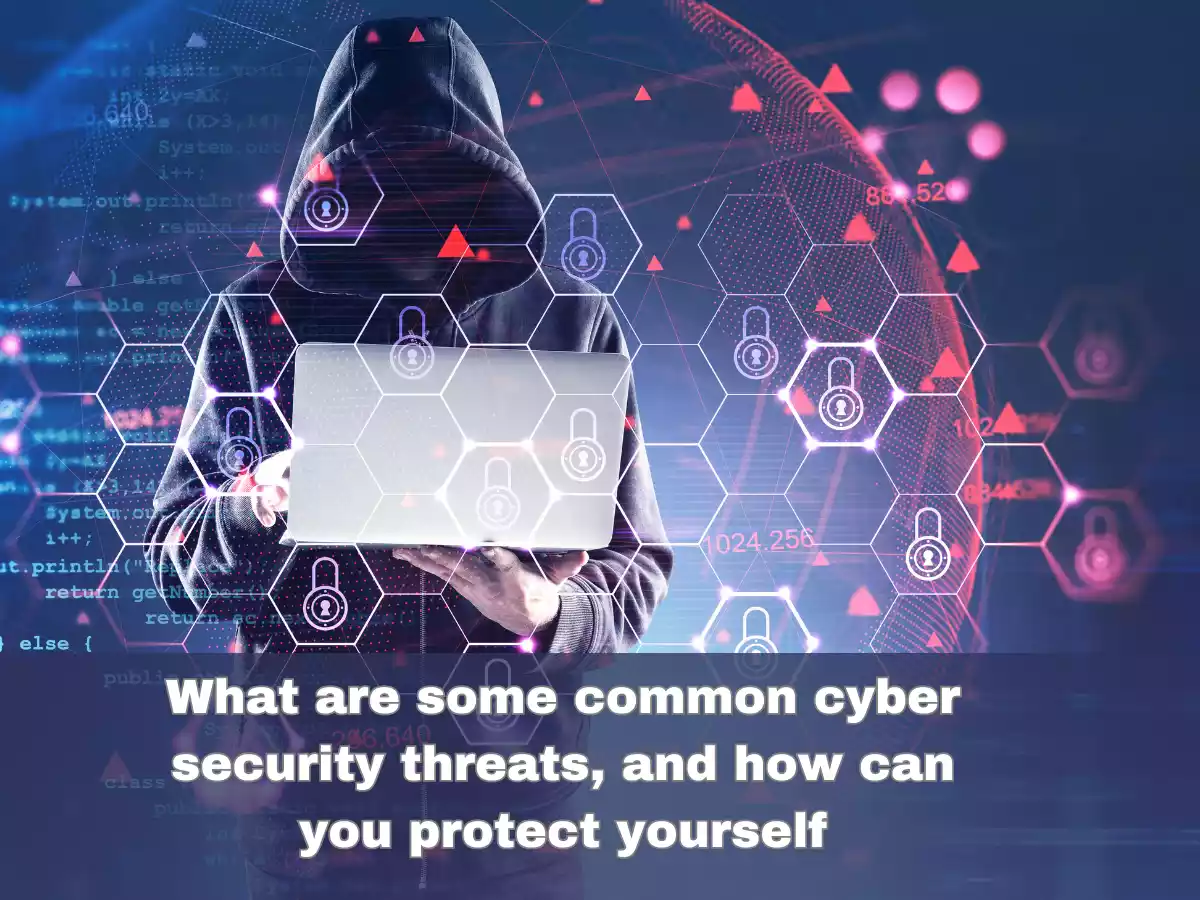Cyber security threats are becoming increasingly common in today’s digital age, and it is essential to protect yourself against them. Malware, phishing, password attacks, DDoS attacks, and social engineering are some of the most common cyber security threats that individuals and businesses face. In this blog post, we will discuss these threats in more detail and provide tips on how to protect yourself from them. By taking proactive measures, individuals can better safeguard their personal and sensitive information from cyber attacks.
Table of Contents
ToggleWhat are cyber security threats?
Cyber security threats are malicious activities or attacks that aim to exploit vulnerabilities in computer systems, networks, and software programs with the intent of stealing sensitive information, causing damage or disruption, or gaining unauthorized access to computer systems. These threats can take many forms and can come from various sources, including individuals, organized criminal groups, and even foreign governments. Common examples of cyber security threats include malware, phishing, password attacks, DDoS attacks, and social engineering. As technology continues to advance, cyber security threats have become more sophisticated and harder to detect, making it crucial for individuals and organizations to take steps to protect themselves against such threats.
Common Cyber Security Threats
Some common examples of cyber security threats include malware, phishing, password attacks, DDoS attacks, and social engineering. Understanding these threats and how they can impact personal and organizational security is crucial in taking steps to protect yourself from cyber attacks.
Malware: Definition and examples
Malware is a type of malicious software that is designed to disrupt, damage, or gain unauthorized access to a computer system, network, or device. Malware is often introduced to a system through infected email attachments, software downloads, or malicious websites. There are several types of malware, including:
Virus
A type of malware that spreads by inserting its code into other programs, infecting them and causing damage or unintended actions.
Trojan
A type of malware that disguises itself as legitimate software but contains malicious code that can allow unauthorized access to a computer system or steal sensitive information.
Ransomware
A type of malware that encrypts a victim’s files and demands payment in exchange for the decryption key.
Spyware
A type of malware that secretly monitors a victim’s computer activity, often used for the purpose of stealing sensitive information.
Adware
A type of malware that displays unwanted advertisements on a victim’s computer or device.
Malware is a serious threat to personal and organizational security, as it can result in stolen data, financial loss, and system downtime. Therefore, it is important to take steps to protect yourself from malware, such as using antivirus software and being cautious of suspicious downloads and websites.
Phishing: Definition and examples
Phishing is a type of cyber attack in which an attacker sends a fraudulent email or message to a victim with the intent of tricking them into revealing sensitive information, such as passwords or credit card numbers. These messages are often designed to look like they come from a legitimate source, such as a bank, government agency, or popular website. Some examples of phishing attacks include:
Email phishing
An attacker sends a fraudulent email to a victim, often with a link to a fake website that appears to be legitimate, asking the victim to enter sensitive information.
Spear phishing
A targeted form of phishing in which the attacker sends a fraudulent email to a specific individual or group, often using personal information to make the message seem more convincing.
Smishing
A form of phishing that uses text messages instead of email.
Vishing
A form of phishing that uses phone calls instead of email.
Phishing attacks are a serious threat to personal and organizational security, as they can result in stolen passwords, financial loss, and identity theft. Therefore, it is important to be cautious of suspicious emails or messages, not to click on links or download attachments from unknown sources, and to verify the authenticity of requests for sensitive information before providing it.
Password attacks: Definition and examples
Password attacks are a type of cyber attack in which an attacker attempts to gain access to a computer system, network, or device by guessing or stealing a password. There are several types of password attacks, including:
Brute force attack
An attacker uses a computer program to try every possible combination of characters until the correct password is found.
Dictionary attack
An attacker uses a computer program to try commonly used words or phrases as the password.
Phishing attack
An attacker sends a fraudulent email or message to a victim, tricking them into revealing their password.
Keylogging
A type of malware that secretly records every keystroke made on a computer, including passwords.
Shoulder surfing
An attacker physically watches the victim enter their password.
Password attacks are a serious threat to personal and organizational security, as they can result in unauthorized access to sensitive information, stolen data, and financial loss. Therefore, it is important to use strong, unique passwords and to avoid using the same password for multiple accounts. Additionally, enabling two-factor authentication can provide an extra layer of protection against password attacks.
DDoS attacks: Definition and examples
DDoS (Distributed Denial of Service) attacks are a type of cyber attack in which an attacker floods a computer system, network, or website with a massive amount of traffic, overwhelming the system and causing it to become unavailable to users. These attacks are typically carried out by a network of compromised computers, known as a botnet, that are controlled by the attacker. Some examples of DDoS attacks include:
ICMP flood
An attacker floods a victim’s network with a large number of ICMP (Internet Control Message Protocol) packets, which can cause the network to become unresponsive.
SYN flood
An attacker floods a victim’s network with a large number of SYN (synchronization) packets, which can cause the network to become unresponsive.
HTTP flood
An attacker floods a victim’s website with a large number of HTTP requests, overwhelming the server and causing it to become unavailable.
DNS amplification
An attacker uses a botnet to flood a DNS (Domain Name System) server with requests, amplifying the traffic and causing the server to become unresponsive.
DDoS attacks are a serious threat to organizational security, as they can result in lost revenue, damaged reputation, and lost productivity. Therefore, it is important to have a DDoS mitigation strategy in place, such as using a content delivery network (CDN), having backup servers, and using a cloud-based security service.
Social engineering: Definition and examples
Social engineering is a type of cyber attack in which an attacker manipulates a person’s behavior or emotions in order to gain access to sensitive information or to trick them into performing an action. Social engineering attacks can take many forms, but they all involve exploiting human psychology rather than technical vulnerabilities. Some examples of social engineering attacks include:
Pretexting
An attacker creates a fake scenario or identity in order to gain a victim’s trust and persuade them to reveal sensitive information or perform an action.
Phishing
An attacker sends a fraudulent email or message that appears to be from a legitimate source, in order to trick the victim into revealing sensitive information or downloading malware.
Baiting
An attacker leaves a physical or digital “bait”, such as a USB drive or fake advertisement, in order to trick the victim into taking an action that compromises their security.
Tailgating
An attacker follows an authorized person into a secure area, without their knowledge, in order to gain access to sensitive information or equipment.
Social engineering attacks are a serious threat to personal and organizational security, as they can result in stolen passwords, financial loss, and identity theft. Therefore, it is important to be aware of the tactics used in social engineering attacks, to be cautious of unsolicited requests for sensitive information, and to verify the authenticity of requests before providing any information or performing any actions.
How to Protect Yourself from cyber security threats
There are several steps individuals can take to protect themselves, including using strong passwords, enable two-factor authentication, keeping software up to date, being cautious of suspicious emails and messages, and using antivirus software. Additionally, individuals should educate themselves on the various types of cyber security threats and be aware of the tactics used by attackers. By taking these steps and staying vigilant, individuals can help prevent cyber attacks and protect their personal and sensitive information.
Keep software up-to-date
Keeping software up to date is an important step in protecting yourself from cyber security threats. Software updates often include security patches and bug fixes that address known vulnerabilities and weaknesses in the software. Failure to update software can leave systems and devices vulnerable to cyber attacks.
By keeping software up to date, individuals can help prevent cyber attacks and protect their systems and devices from security vulnerabilities.
Use strong passwords
Using strong passwords is an important step in protecting yourself from cyber security threats. Weak or easily guessable passwords can be easily cracked by attackers, leaving systems and sensitive information vulnerable to compromise.
Avoid common words or phrases in password
Using common words or phrases, such as “password” or “123456,” can make it easy for attackers to guess a password. Avoid using easily guessable passwords and use unique and unpredictable combinations.
Enable two-factor authentication
Two-factor authentication adds an additional layer of security to the login process, requiring a password and an additional form of authentication, such as a fingerprint or a one-time code sent to a mobile device.
Change passwords regularly
Changing passwords regularly reduces the risk of a password being compromised over time. It is recommended to change passwords every three to six months.
By using strong passwords, individuals can help prevent cyber attacks and protect their accounts and sensitive information.
Be cautious of suspicious emails and links
Being cautious of suspicious emails and links is an important step in protecting yourself from cyber security threats. Attackers often use phishing emails and links to trick individuals into revealing sensitive information or downloading malware. Here are some tips on being cautious of suspicious emails and links:
Check the sender
Be cautious of emails from unknown or suspicious senders. Check the email address and verify that it is legitimate before opening any attachments or clicking on any links.
Be wary of urgent requests
Attackers often use urgency and fear to trick individuals into taking action quickly. Be cautious of emails that demand urgent action or threaten consequences for not taking action.
Verify links
Hover over any links in an email to check the URL before clicking on it. Be cautious of shortened URLs and links that appear to be legitimate but lead to a different website.
Avoid downloading attachments
Be cautious of email attachments, particularly from unknown senders. Malware can be hidden in attachments, so it is best to avoid downloading attachments unless you are sure they are safe.
By being cautious of suspicious emails and links, individuals can help prevent cyber attacks and protect their personal and sensitive information.
Keep software up to date
Keeping software up to date can help protect against malware and other security threats. Make sure your operating system and antivirus software are up to date.
By being cautious of suspicious emails and links, individuals can help prevent cyber attacks and protect their personal and sensitive information.
Use antivirus and antimalware software
Using antivirus and antimalware software is an important step in protecting yourself from cyber security threats. Antivirus software can detect and remove malicious software, such as viruses and worms, while antimalware software can detect and remove a wide range of malware, including Trojans, spyware, and ransomware.
Back up important data regularly
Backing up important data regularly is an important step in protecting yourself from cyber security threats. Data loss can occur due to a wide range of issues, including malware, hardware failure, and human error. By backing up data regularly, individuals can ensure that they have a copy of important data in the event of a data loss.
Conclusion
In conclusion, cyber security threats are a serious concern in today’s digital age. Malware, phishing, password attacks, DDoS attacks, and social engineering are just some of the common cyber security threats that individuals and businesses face. It is important to take steps to protect yourself from these threats, such as keeping software up to date, using strong passwords, being cautious of suspicious emails and links, using antivirus and antimalware software and backing up important data regularly. By taking these steps, individuals and businesses can better protect themselves from cyber security threats and keep their personal and sensitive information safe. Remember, prevention is key, and it is better to be proactive in protecting against cyber security threats rather than reacting after an attack has occurred.