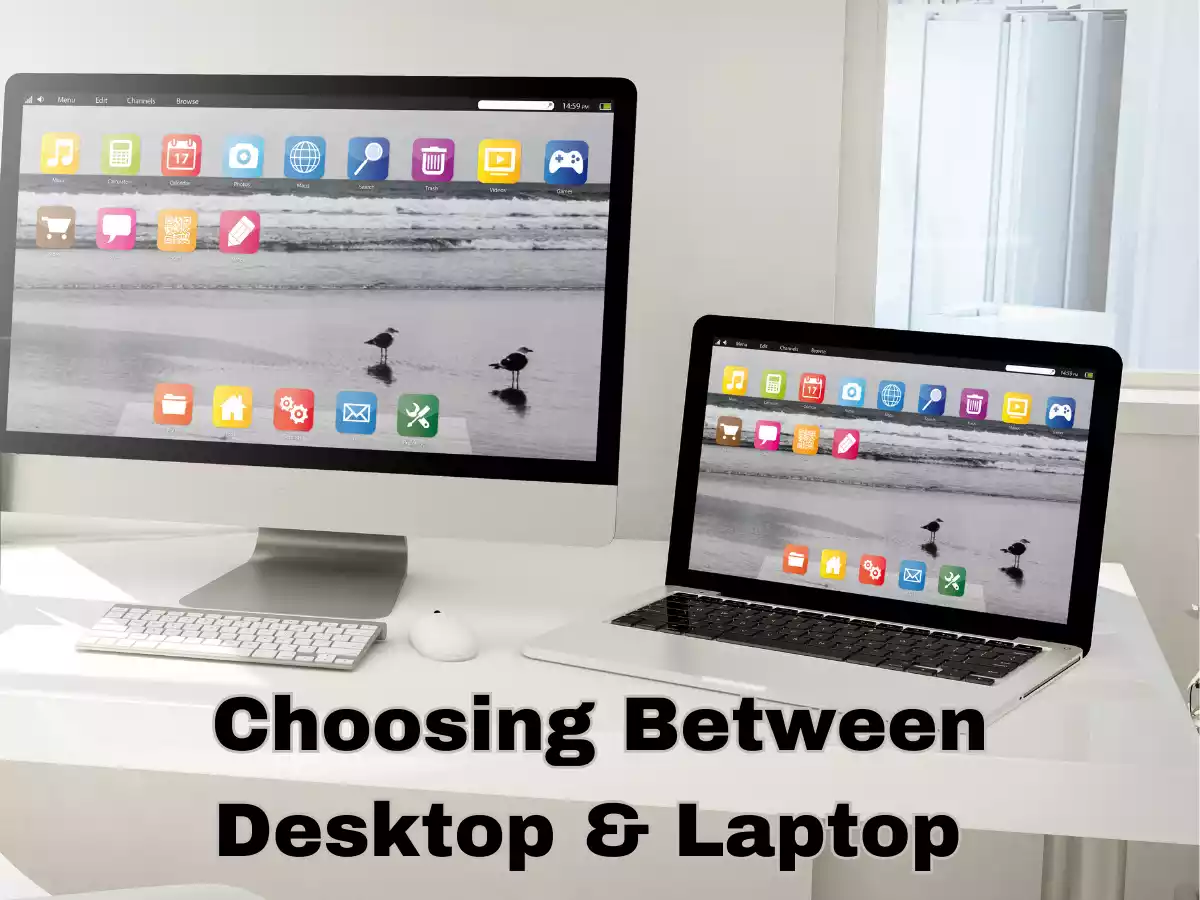Table of Contents
ToggleChoosing between a desktop and laptop computer
Choosing between a desktop and laptop computer ultimately depends on your specific needs, priorities, and preferences. Desktops offer high performance computing power, upgradability, and customization options, but are limited in terms of portability and convenience. Laptops are portable, convenient, and easy to use on-the-go, but are typically less powerful and have limited upgradability.
In this blog post, we will explore the factors you should consider when choosing between a desktop and laptop computer, and provide tips for making the best decision for your needs.
The importance of choosing the right type of computer for your needs
It’s important to choose the right type of computer for your needs, as it can greatly affect your productivity and overall satisfaction with the device. Using a computer that doesn’t meet your needs or preferences can lead to frustration, reduced efficiency, and even physical discomfort. By taking the time to consider your specific needs and preferences, you can choose a computer that will support your work, hobbies, and lifestyle.
List the pros and cons of using a desktop computer
Here are some pros and cons of using a desktop computer:
Pros
Power and performance
Desktops are generally more powerful than laptops, with better processors, graphics cards, and larger memory capacity.
Upgradability
Desktops are easier to upgrade and expand with additional components, such as more storage or a better graphics card.
Efficiency in work environment
Desktops can be set up with an efficient workstation, including a comfortable chair, desk, and multiple monitors.
Cost
Desktops are often less expensive than laptops with similar specifications.
Cons
Lack of portability
Desktops are not portable and are limited to one location.
Space
Desktops require a dedicated space for setup, including a desk and an electrical outlet.
Less convenient
Desktops require a separate keyboard, mouse, and monitor, which can be less convenient than an all-in-one laptop.
Energy consumption
Desktops use more energy than laptops and can lead to higher electricity bills.
It’s important to weigh these pros and cons against your specific needs and preferences when deciding whether a desktop computer is right for you.
List the pros and cons of using a laptop computer
Here are some pros and cons of using a laptop computer
Pros
Portability
Laptops are highly portable and can be used on-the-go or in different locations.
Space-saving
Laptops do not require a separate monitor or keyboard, making them more space-efficient than desktops.
Convenience
Laptops are convenient to use, with all-in-one functionality and built-in features like a webcam and microphone.
Battery life
Laptops have a built-in battery that can last several hours, allowing for use without being plugged in.
Cons
Performance limitations
Laptops are generally less powerful than desktops, with smaller processors and less storage capacity.
Limited upgradability
Upgrading or replacing components in a laptop can be more difficult and expensive than in a desktop.
Cost
Laptops with similar specifications to desktops can be more expensive due to the added cost of portability and convenience.
Again, it’s important to consider these pros and cons in relation to your own needs and preferences to determine whether a laptop is the right choice for you.
How each type of computer can be beneficial or limiting depending on your needs
Both desktops and laptops can be beneficial or limiting depending on your specific needs and preferences.
Desktop computers can be beneficial if you require high performance computing power. For example, if you’re a gamer, graphic designer, or video editor, a desktop computer is likely to offer you the power and processing capabilities that you need. Desktops also offer more space for internal components, which means that they can be easily upgraded and expanded as your needs change.
However, desktops can be limiting if you need portability. For example, if you travel frequently, need to work from different locations, or have a small living space, a desktop may not be the best choice for you. Additionally, desktops require more space and setup time than laptops, which may be inconvenient if you have limited space or frequently move around.
On the other hand, laptops can be beneficial if you need portability and convenience. For example, if you need to work on-the-go or in different locations, a laptop can offer you the flexibility to do so. Laptops also typically have built-in features like a webcam and microphone, making them convenient for video conferencing or remote work.
However, laptops can be limiting if you require high performance computing power. Laptops are typically less powerful than desktops, with smaller processors and less storage capacity. They also have limited upgradability, which means that you may need to replace the entire laptop if you need more computing power or storage capacity.
Ultimately, choosing between a desktop and laptop depends on your specific needs and preferences. By weighing the pros and cons of each type of computer, you can make an informed decision about which one will work best for you.
Factors to consider when choosing between desktop and laptop
When choosing between a desktop and laptop computer, there are several important factors to consider. These include:
Portability: Do you need a computer that can be easily transported from place to place, or will you primarily be using it in a fixed location?
Performance: What tasks do you need your computer to perform? Will you be using it for demanding applications such as gaming, video editing, or graphic design?
Upgradability: Do you anticipate needing to upgrade your computer in the future, such as adding more memory or a better graphics card?
Space: How much physical space do you have for your computer setup? Do you have room for a dedicated desk or workstation?
Cost: What is your budget for a new computer? How much are you willing to spend to get the features and performance you need?
Accessories: Will you need to purchase additional accessories, such as a monitor, keyboard, or mouse, to use with your computer?
By considering these factors, you can determine which type of computer is best suited to your needs and preferences.
How to make the final decision
Making a final decision between a desktop and laptop computer can be challenging, but there are several steps you can take to help you make an informed choice
Consider your needs and priorities
Think about what you will primarily be using your computer for and what features are most important to you. Do you need portability or performance? Are you willing to sacrifice some performance for the convenience of a laptop?
Do your research
Read reviews, compare specifications, and check out different models and brands to get a sense of what is available and what may work best for you.
Consider the long-term
Think about how your computing needs may change over time. Will you need to upgrade your computer in the future? Will you need to use it in different locations or for different tasks?
Set a budget
Determine how much you are willing to spend on a new computer and factor in any additional costs, such as accessories or software.
Seek advice
Ask friends, family, or colleagues for their opinions and recommendations. Consider consulting with a computer specialist or professional to help you make an informed decision.
By taking these steps and carefully considering your needs and priorities, you can make a final decision that you feel confident and comfortable with.
Conclusion
When making a final decision, it’s important to consider factors such as portability, performance, upgradability, space, cost, and accessories. By doing your research, trying out different models, and seeking advice from others, you can make an informed decision that meets your computing needs and fits within your budget.