Google is the most popular search engine in the world, used by millions of people every day. While most people use Google to search for information or answers to their questions, there are some lesser-known Google search hacks that can add a fun and enjoyable element to the search experience. In this blog post, we will explore some of the top Google search hacks for fun and enjoyment, including Easter eggs and hidden features. These hacks will not only make your search experience more entertaining but also showcase the creativity and innovation behind one of the world’s most popular search engines.
Table of Contents
ToggleBest 20 Easter eggs and hidden features
Google has a fun side to it as well, with some Easter eggs and hidden features that can add an element of surprise and entertainment to your search experience. Here are 20 examples
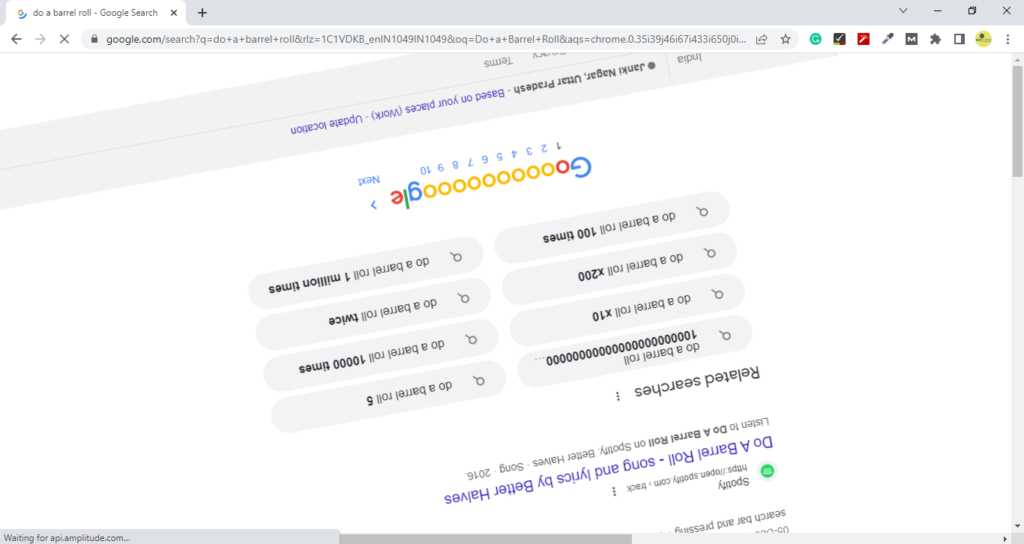
“Do a Barrel Roll”
- Open Google in your web browser.
- Type “do a barrel roll” into the search box.
- Hit enter and watch as the search results page rotates 360 degrees.
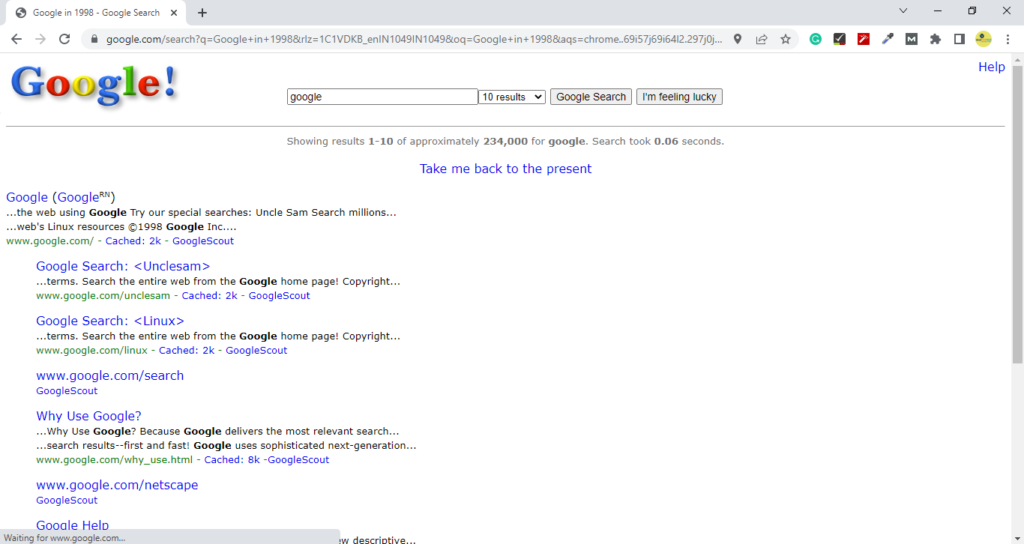
“Google in 1998”
- Open Google in your web browser.
- Type “Google in 1998” into the search box.
- Hit enter and the search results page will be transformed into the original Google interface from 1998.
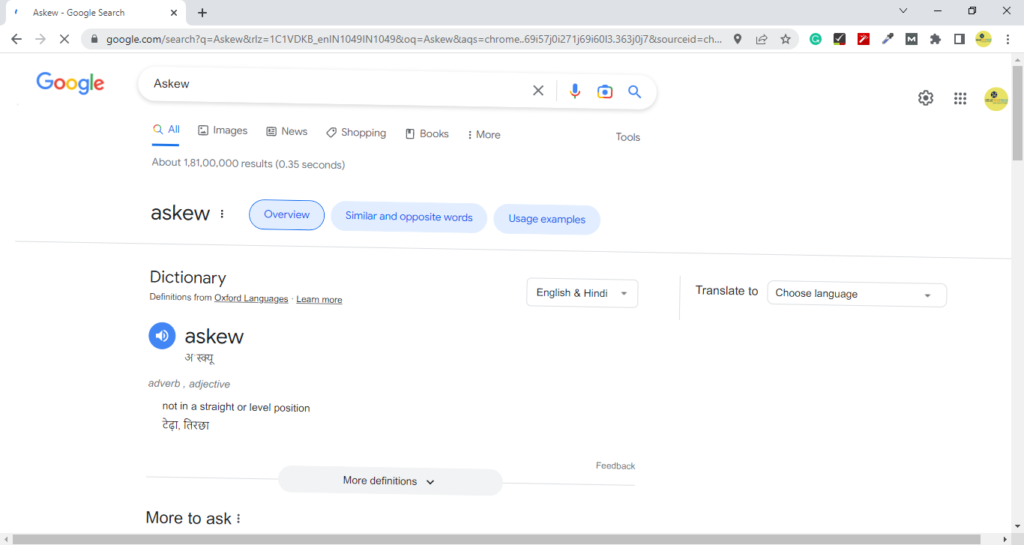
“Askew”
- Open Google in your web browser.
- Type “askew” into the search box.
- Hit enter and the search results page will tilt slightly to the right.
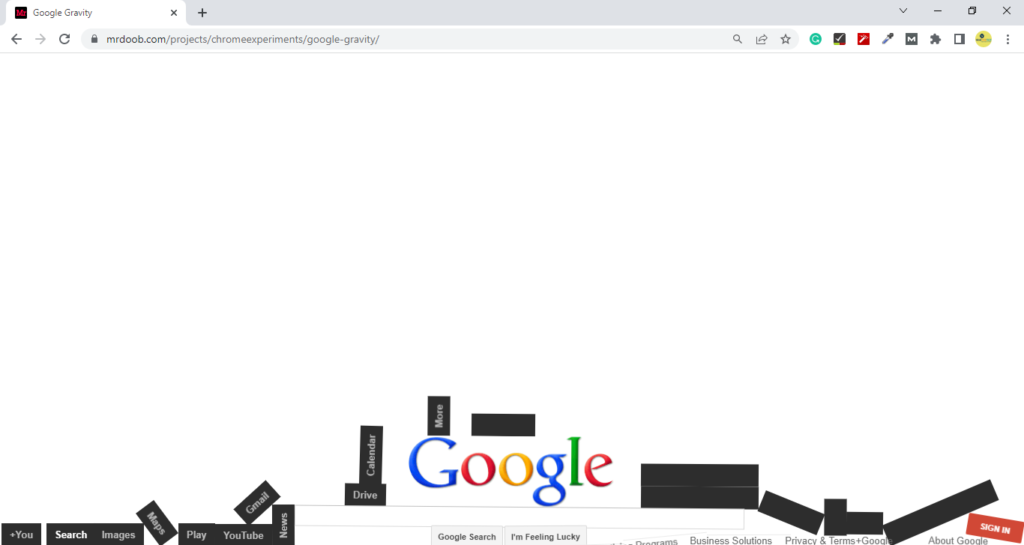
“Google Gravity”
- Open Google in your web browser.
- Search for “Google Gravity” and click on the first result or click “I’m Feeling Lucky” button.
- The Google homepage will now appear to be affected by gravity, causing all the elements to fall down.
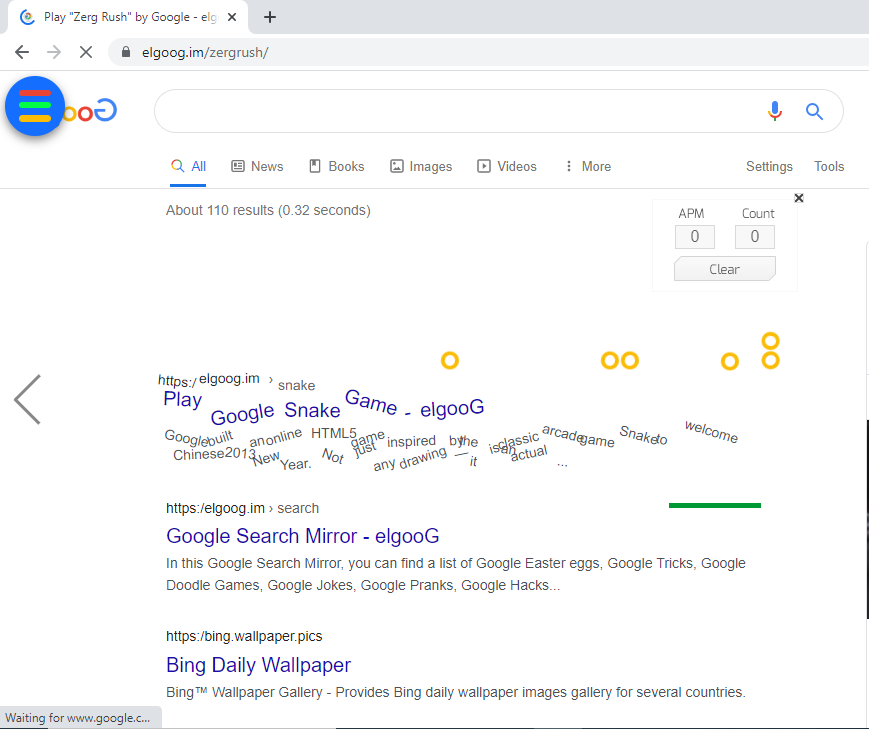
“Zerg Rush”
- Open Google in your web browser.
- Type “Zerg Rush” into the search box.
- Click on the first result or click “I’m Feeling Lucky” button and watch as little “O” characters invade the search results page and start destroying the results. Click on the “O” characters to destroy them before they destroy all the results.
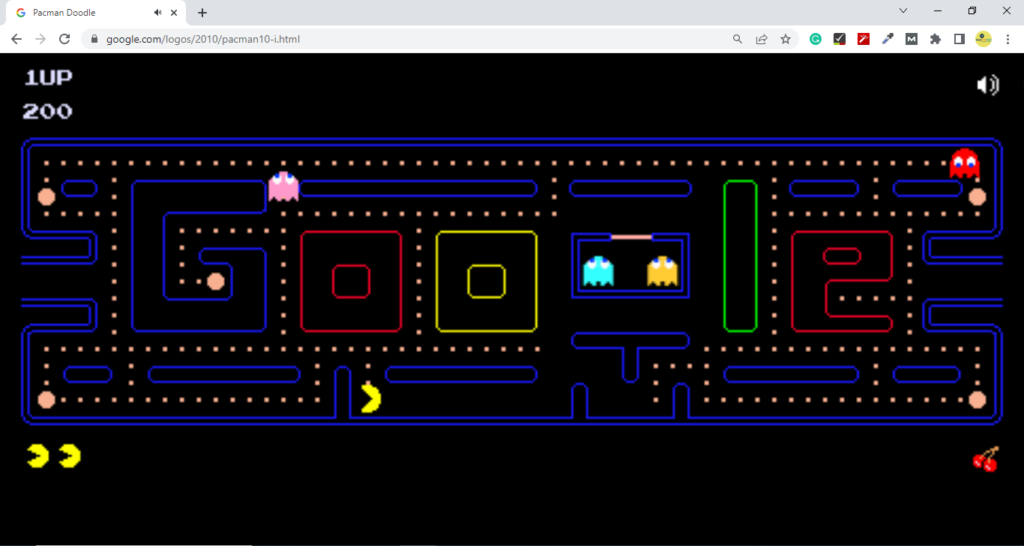
“Google Pac-Man”
- Open Google in your web browser.
- Search for “Google Pac-Man”.
- Click on the first result and enjoy playing the classic Pac-Man game, complete with Google-themed levels.
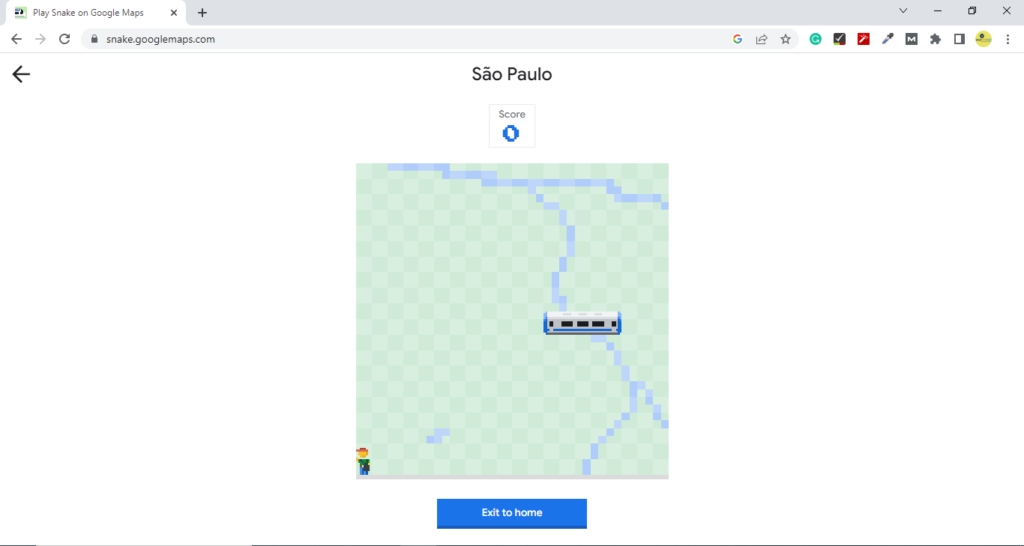
“Google Snake”
- Open Google in your web browser.
- Search for “Google Snake”.
- Click on the first result and enjoy playing the classic Snake game, complete with Google-themed levels.
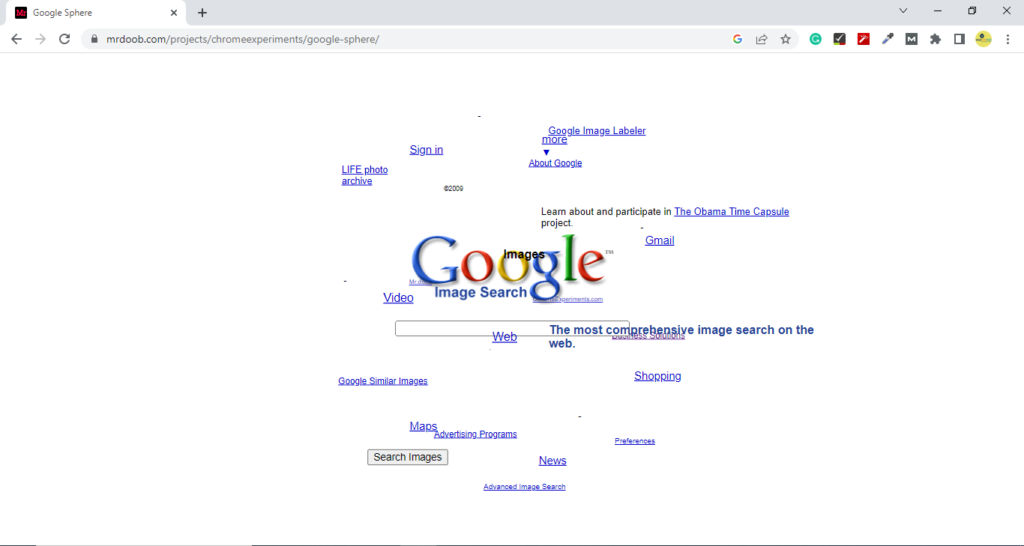
“Google Gravity Sphere”
- Open Google in your web browser.
- Search for “Google Gravity Sphere”.
- Click on the first result and watch as the Google homepage collapses into a sphere.
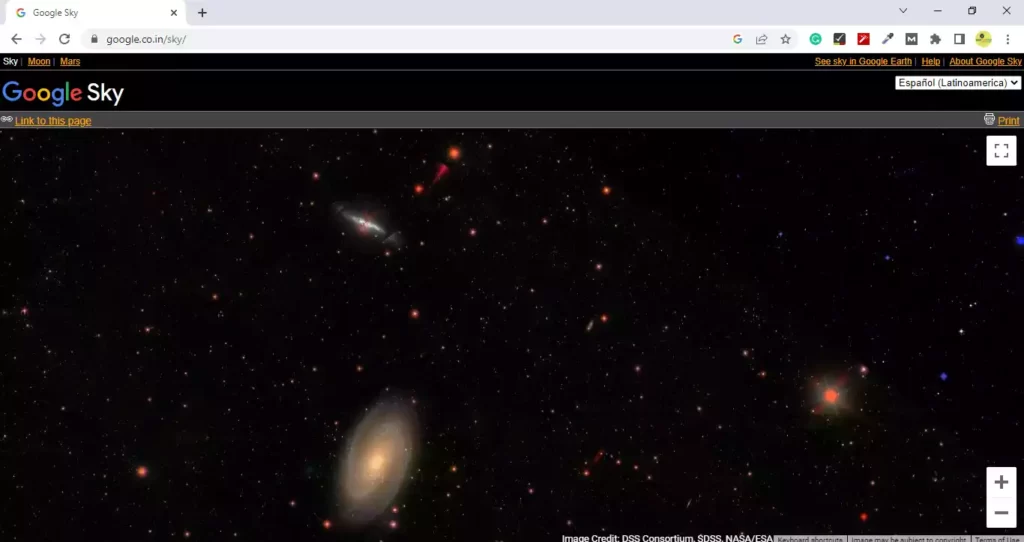
“Google Sky”
- Open Google in your web browser.
- Click on the first result and explore the stars and constellations in the night sky using Google Sky.
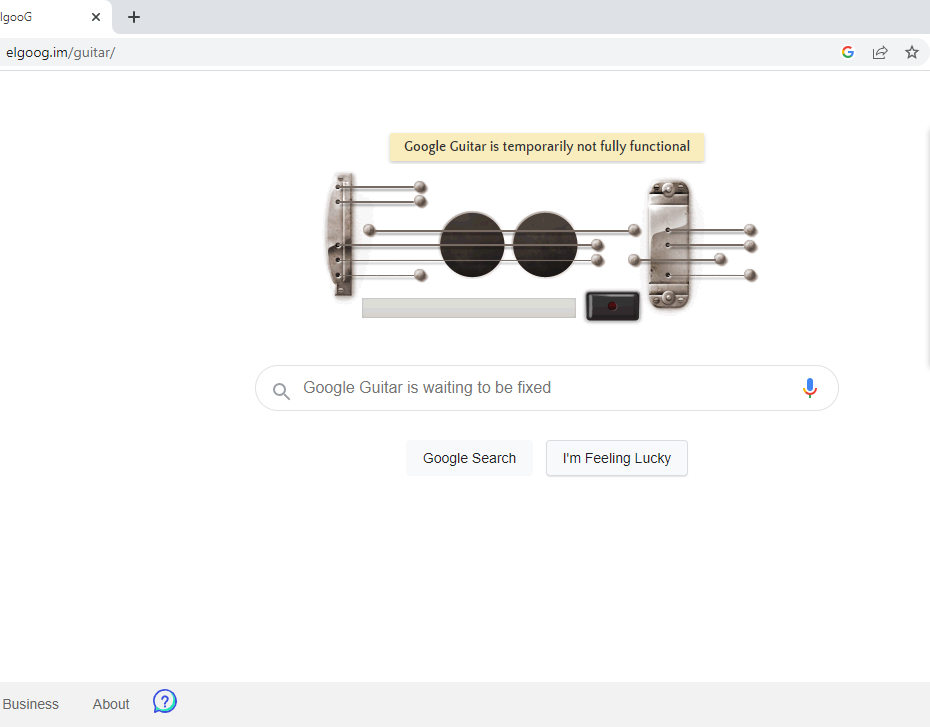
“Google Guitar”
- Open Google in your web browser.
- Search for “Google Guitar”.
- Click on the first result and enjoy playing the guitar right from your search results page.
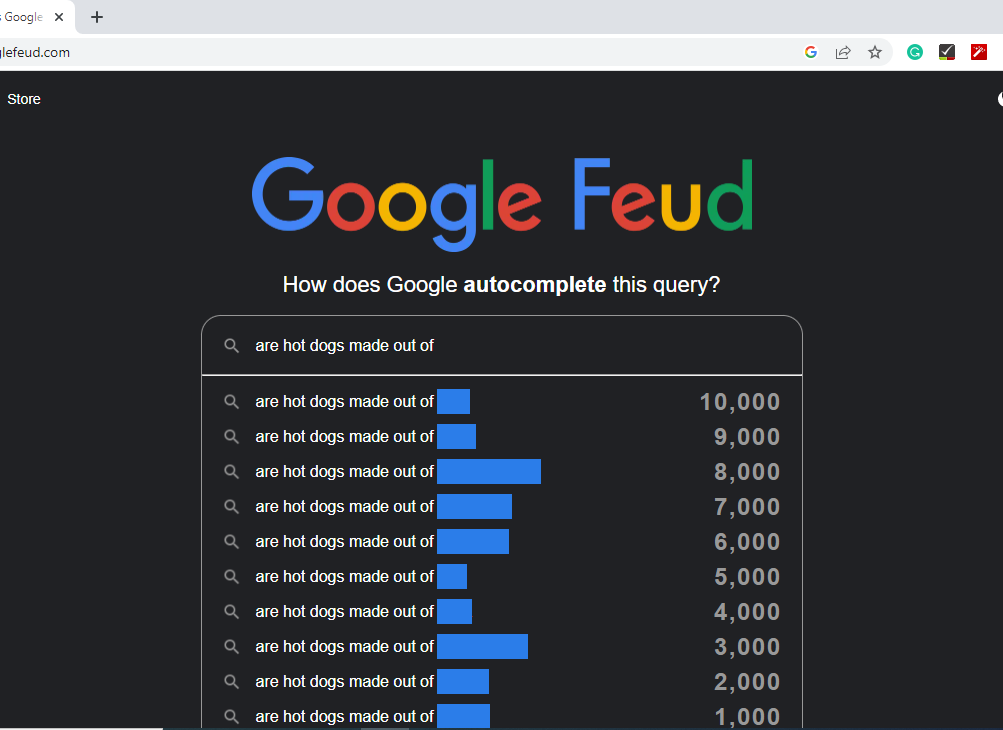
“Google Feud”
- Open Google in your web browser.
- Search for “Google Feud”.
- Click on the first result and play this fun game where you guess how Google would autocomplete a search query.
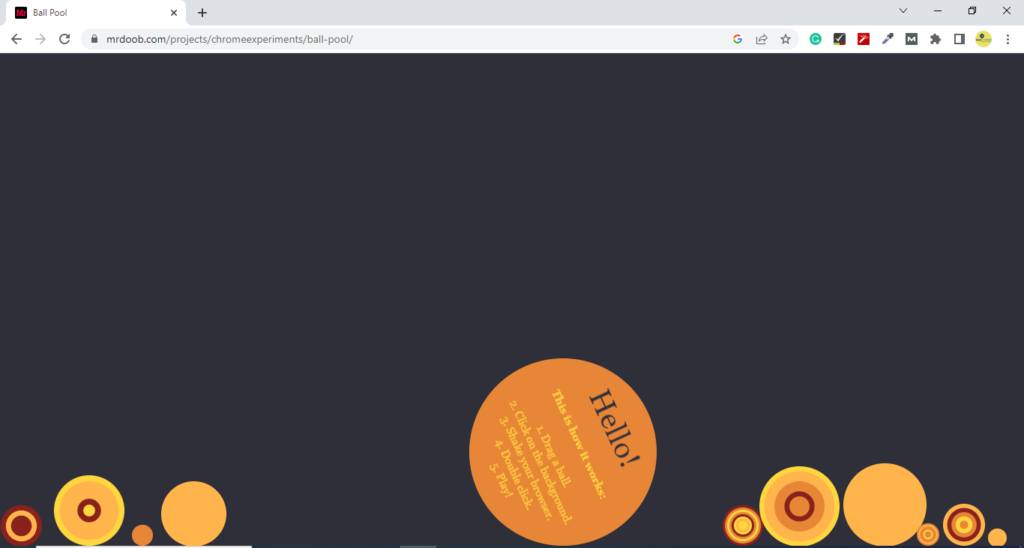
“Google Gravity Pool”
- Open Google in your web browser.
- Search for “Google Gravity Pool”.
- Click on the first result and watch as the Google homepage falls down to the bottom of the screen in the shape of poop.
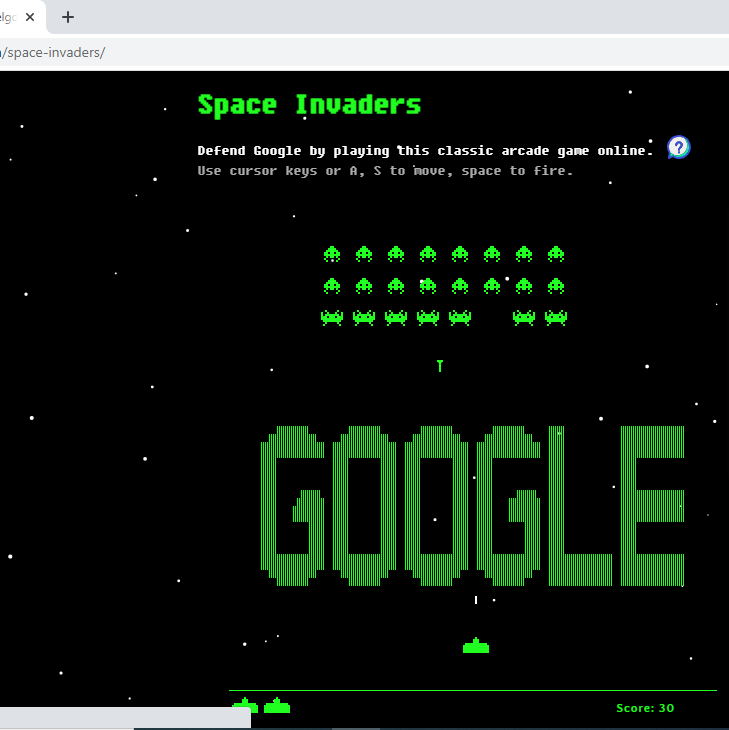
“Google Space Invaders”
- Open Google in your web browser.
- Search for “Google Space Invaders”.
- Click on the first result and enjoy playing the classic Space Invaders game right from your search results page.
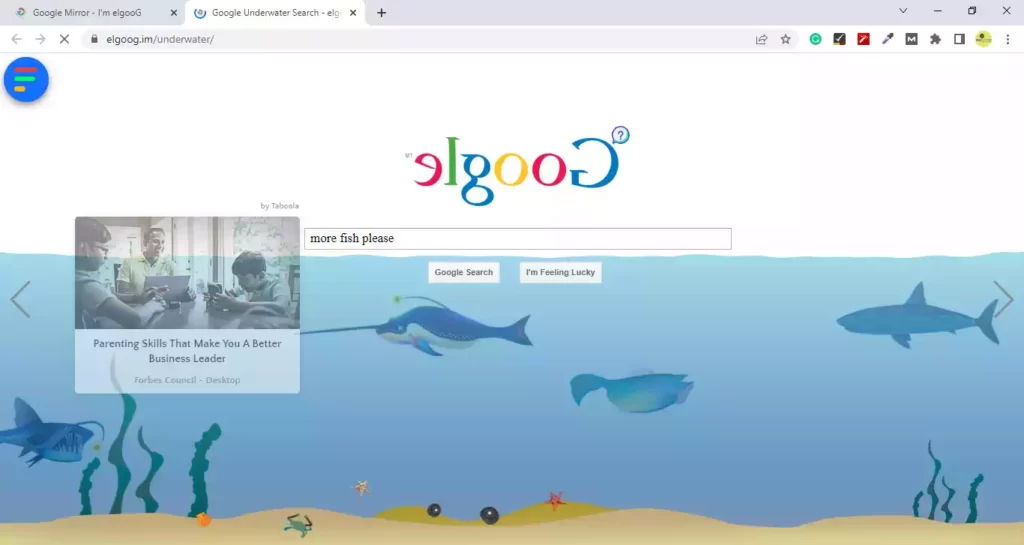
“Google Mirror”
- Open Google in your web browser.
- Search for “Google Mirror”.
- Click on the first result or I’m feeling lucky button and watch as the Google homepage is mirrored horizontally.
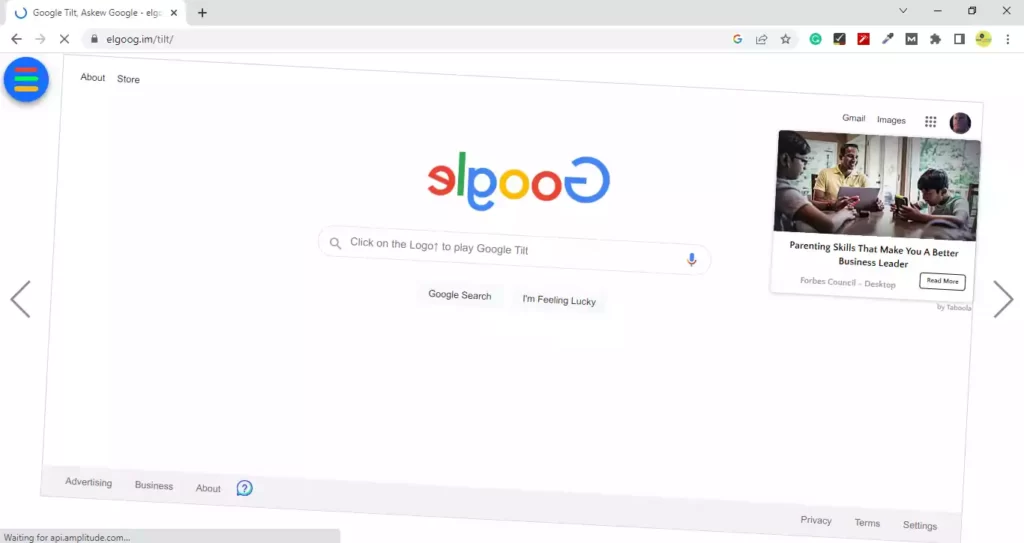
“Google Tilt”
- Open Google in your web browser.
- Search for “Google Tilt”.
- Click on the first result and watch as the search results page tilts slightly to the right.
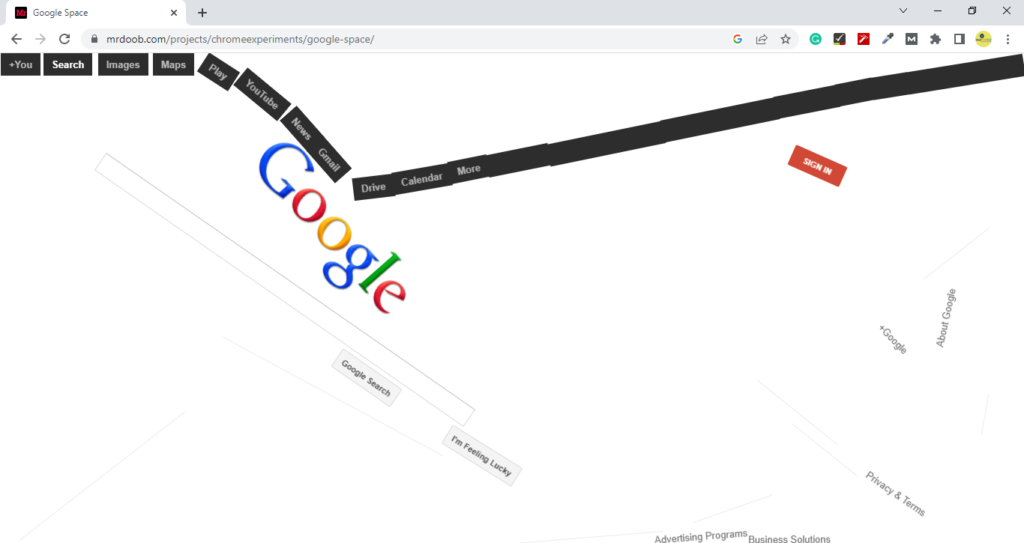
“Google Space”
- Open Google in your web browser.
- Search for “Google Space”.
- Click on the first result and explore the Solar System and beyond using Google Space.
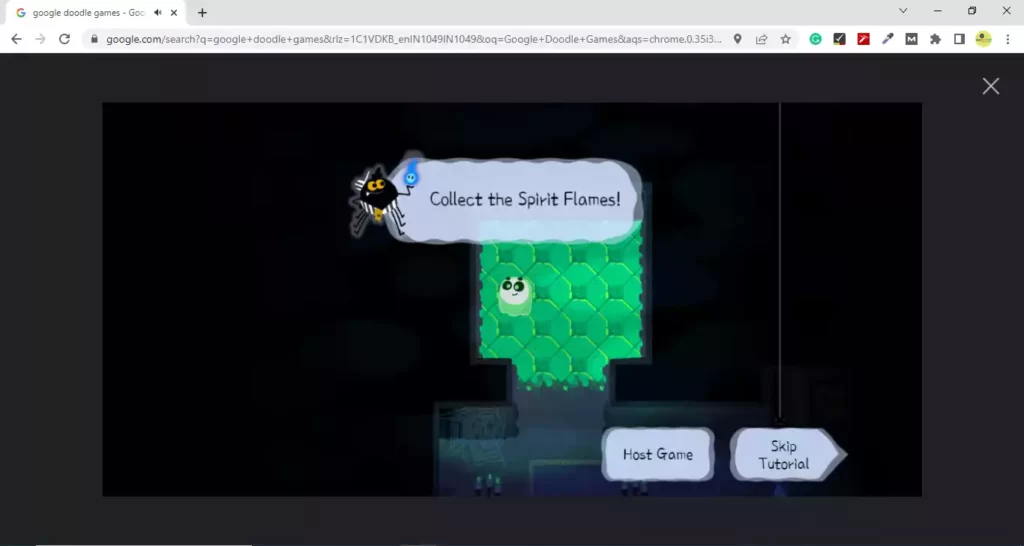
“Google Doodle Games”
- Open Google in your web browser.
- Search for “Google Doodle Games”.
- Click on the first result and enjoy playing a variety of interactive games featured in Google’s iconic doodles.
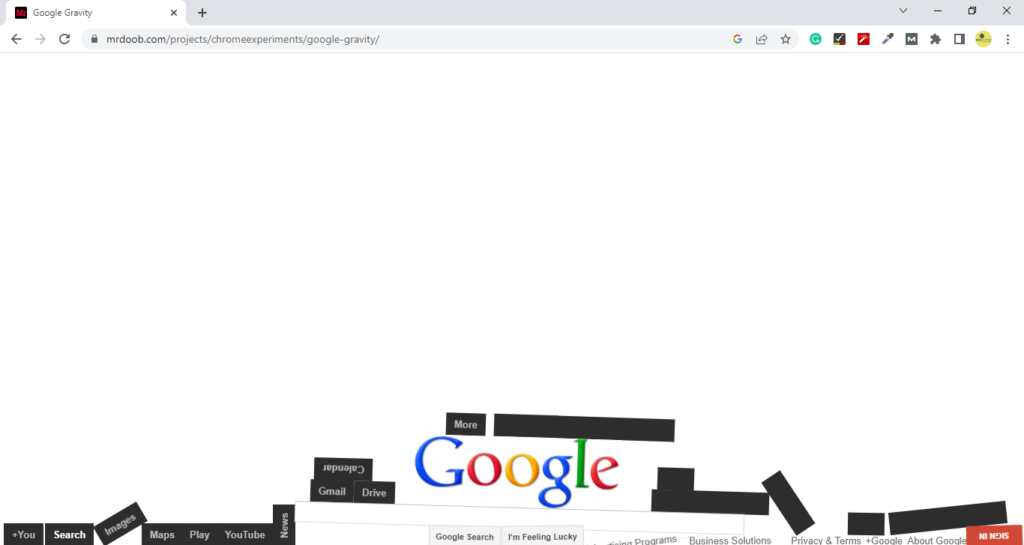
“Google Gravity Trick”
- Open Google in your web browser.
- Search for “Google Gravity Trick”.
- Click on the first result and watch as the Google homepage falls apart and starts to float around your screen.
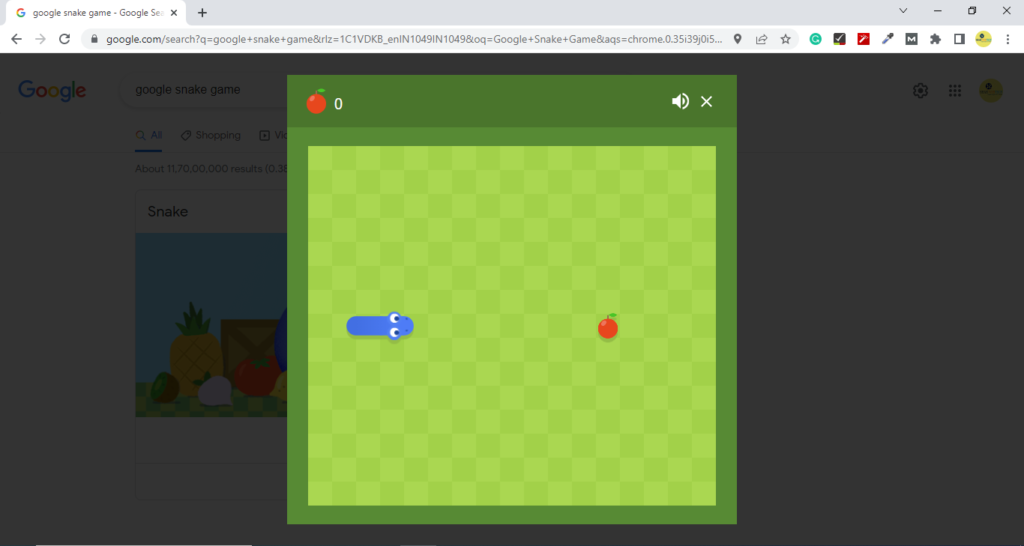
“Google Snake Game”
- Open Google in your web browser.
- Search for “Google Snake Game”.
- Click on the first result and enjoy playing a fun version of the classic Snake game right from your search results page.
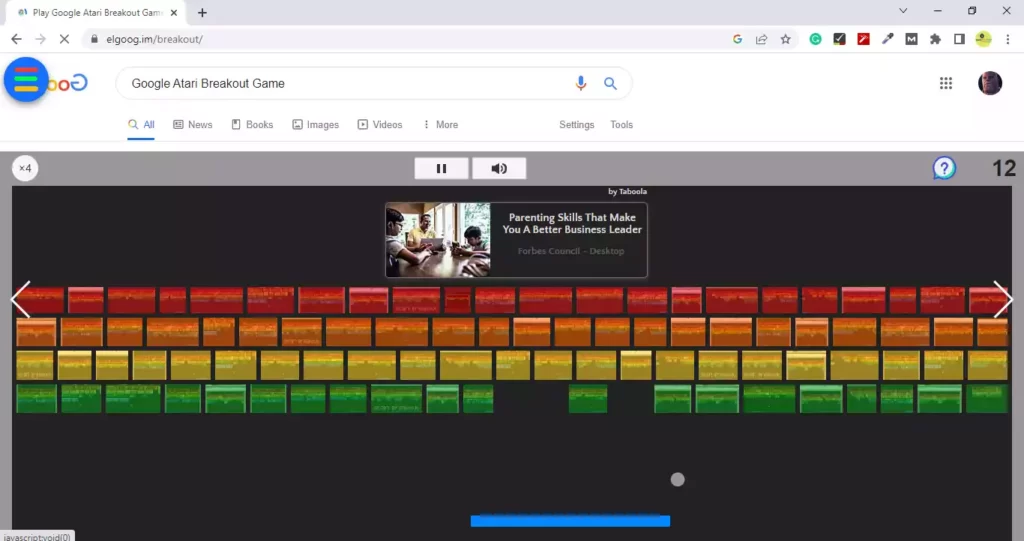
“Atari Breakout”
- Open Google in your web browser.
- Search for “Atari Breakout”.
- Click on the first result and enjoy playing a fun version of the Atari Breakout game right from your search results page.
These are just a 20 examples of the many Easter eggs and hidden features that Google has built into its search engine. They may not be particularly useful, but they add a touch of fun and playfully bizarre to the search experience.




