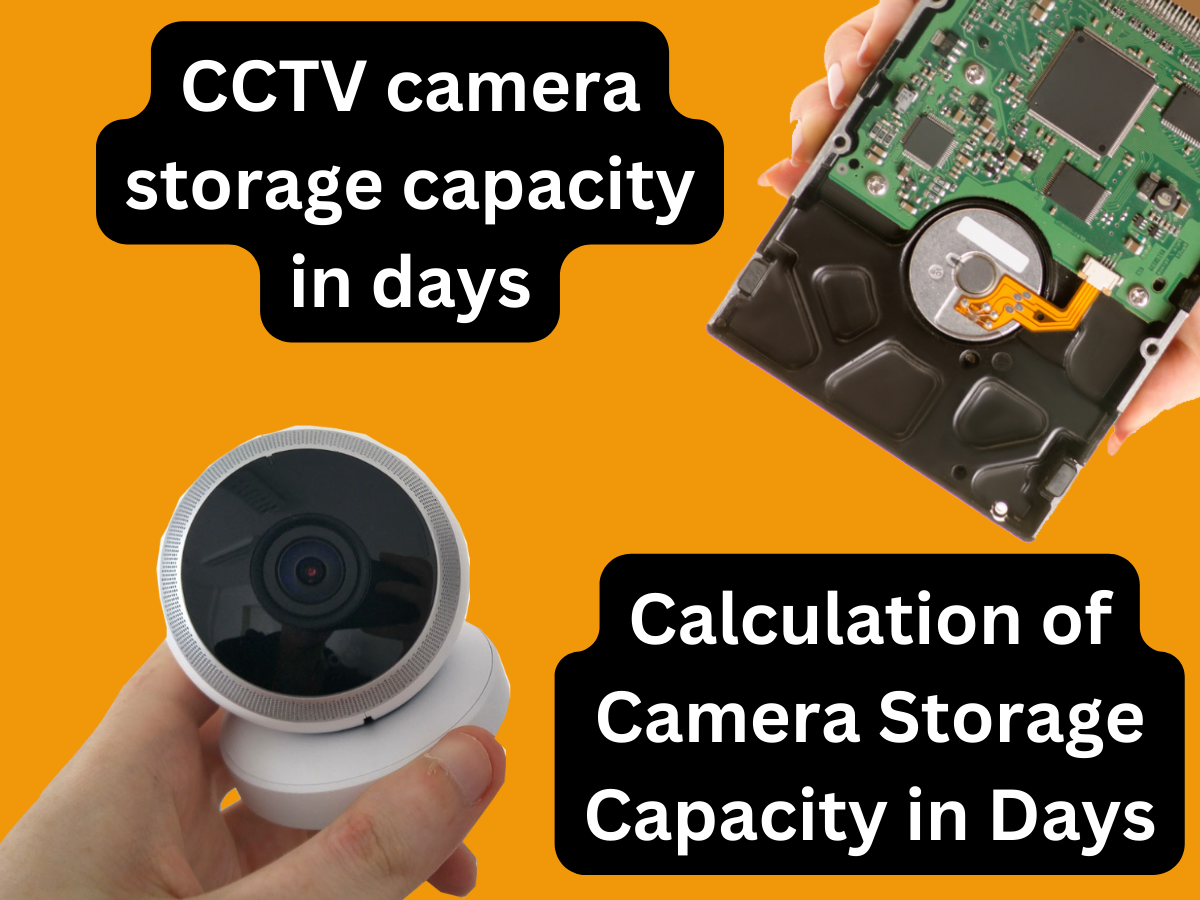CCTV cameras have become a universal tool for surveillance and security in many different settings, from homes and small businesses to large public spaces and government facilities. One crucial factor that often goes overlooked is the camera’s storage capacity, which determines how long footage can be stored before it is overwritten or deleted. This is an essential consideration when selecting a CCTV camera system, as it can impact the effectiveness of the surveillance and the ability to capture evidence in case of an incident. In this blog post, we will explore the factors that affect CCTV camera storage capacity and provide a guide for calculating how many days of footage a camera can store. We will also offer tips on how to optimize storage capacity to ensure that your CCTV system is operating at its most effective.
Table of Contents
ToggleFactors Affecting CCTV Camera Storage Capacity
There are several factors that can impact the storage capacity of a CCTV camera system. Understanding these factors can help you choose the right camera and storage solution to meet your needs.
Type of camera
Different types of cameras have varying storage requirements. For example, an IP camera may require more storage than an analog camera because it captures higher resolution footage.
Resolution of the camera
The higher the resolution of the camera, the more storage space it will require. For example, a camera that captures 1080p footage will require more storage than a camera that captures 720p footage.
Compression format
The compression format used for video storage can affect the storage capacity of a CCTV camera system. For example, cameras that use H.265 compression typically require less storage space than cameras that use H.264 or MJPEG.
Frame rate
The frame rate at which footage is captured can impact storage capacity. A higher frame rate will require more storage space than a lower frame rate.
Bitrate
The bitrate refers to the amount of data that is captured per second. Cameras that capture footage at a higher bitrate will require more storage space.
Number of cameras
The more cameras that are included in the CCTV system, the more storage space will be required to store the footage.
By considering these factors, you can make an informed decision about the type of camera and storage solution that will best meet your needs. In the next section, we will explore how to calculate the storage capacity of a CCTV camera system in days.
Calculation of CCTV Camera Storage Capacity in Days
Calculating the storage capacity of a CCTV camera system in days requires consideration of several factors. Here is an example scenario and calculation for determining storage capacity in days.
Calculating the storage capacity of a CCTV camera system in days requires consideration of several factors. Here is an example scenario and calculation for determining storage capacity in days:
Assume we have an IP camera that captures footage at 1080p resolution, uses H.265 compression. The camera’s bitrate is 2048 kbps (kilobits per second).
To determine the storage capacity of this camera, we can use the following formula:
Storage Space (GB) = Bitrate (Kbps) x 1000/8 x 3600 x 24 x Cameras x Days/1000 000 000
Where
- Bitrate is the amount of data (in kilobits) that the camera records per second
- 1000/8 converts kilobits to kilobytes (since there are 8 bits in a byte)
- 3600 is the number of seconds in an hour
- 24 is the number of hours in a day
- Cameras is the number of CCTV cameras in the system
- Days is the number of days of video footage to be stored
- 1000 000 000 is the number of bytes in a gigabyte (GB)
Plugging in the values, we get:
(2048 bitrate in kilobits x (1000/8 kilobits to kilobytes) x 3600 seconds x 24 hours x 4 cameras x 30 days) / 1000 000 000 bytes in GB
Let’s simplify this:
Storage capacity (GB) = (2048 x 1000/8 x 3600 x 24 x 4 x 30 / 1000 000 000) = 2654.20 GB
So this camera will require approximately 2654.20 GB of storage capacity to store 30 days of footage with 4 cameras.
It is important to note that this is just an example scenario and that actual storage capacity requirements will vary based on the factors we discussed in the previous section. Additionally, this calculation assumes continuous recording, so if you use motion detection or other methods to trigger recording only when there is movement, the storage capacity requirements will be lower.
Disk storage calculator
If you don’t want to do mathematics, you can simply use some software to calculate the storage capacity. You just need to enter some parameters such as the number of cameras, resolution, frame rate, and compression, and the software will automatically give you the result according to the parameters you have provided.
There are many disk storage calculator software programs available online for calculating storage capacity.
You can calculate storage capacity from Westerndigital
You can calculate storage capacity from cctvcalculator
You can download for mobile app
Best Practices to Maximize CCTV Camera Storage Capacity
Here are some best practices to maximize CCTV camera storage capacity:
Optimize Camera Settings
Adjust the camera settings such as resolution, frame rate, compression, and bitrate to achieve the best balance between image quality and storage capacity. Higher resolution and frame rates, for example, will result in better image quality but require more storage space. Lowering the resolution and frame rate or using more efficient compression algorithms can help save storage space without sacrificing too much image quality.
Use Motion Detection
Enable motion detection to trigger recording only when there is movement in the camera’s field of view. This reduces the amount of unnecessary footage being recorded, thus saving storage space.
Schedule Recording
Schedule the camera to record only during certain times of the day or week, such as during business hours, to further reduce the amount of footage being recorded.
By following these best practices, you can maximize the storage capacity of your CCTV camera system, reduce unnecessary storage costs, and ensure that you have sufficient storage space to retain the footage you need.
Conclusion
In conclusion, calculating the storage capacity required for your CCTV camera system is crucial to ensure that you have sufficient storage space to retain the footage you need. Factors such as camera type, resolution, compression, frame rate, and bitrate all play a role in determining storage capacity. By optimizing camera settings, using motion detection, scheduling recording, and performing regular maintenance, you can maximize the storage capacity of your CCTV camera system and ensure that you have the necessary footage to meet your security needs. It is always recommended to consult with a professional or refer to the camera’s documentation to determine the exact storage requirements of your specific camera system.